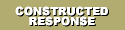|
 |
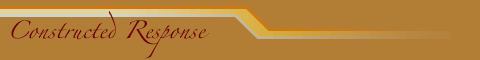 |
TOPICS
A. Fill-in-the-Blank Items
B. Essay Questions
C. Scoring Options
 |
||
A. Fill-in-the-Blank Items
These assessments are relatively easy to construct, yet they have the potential to test recall, rather than simply recognition. They also control for guessing, which can be a major factor, especially for T/F or multiple choice questions. When creating short answer items, make sure the question is clear and there is a single, correct answer. Here are a few guidelines, along with examples and non-examples
Although constructed response assessments can more easily demand higher levels of thinking, they are more difficult to score. For example, scantrons (optical grade scanners) cannot score this type of assessment, and computer-based scoring is difficult because you must include all synonyms and acceptable answers. For example, all of the following might be acceptable answers to the sample question: "Who was the 16th president of the United States?" Abraham Lincoln; Abe Lincoln; Lincoln; President Lincoln; Honest Abe; the Railsplitter. You might also want to accept common misspellings such as Abrahem or Lencoln (depending on the objective).
|
||
 |
||
Try ThisCreating an interactive quiz on the web used to involve sophisticated programming. Now, it is easy to create an online quiz because there are websites that provide the tools. For example, at most of the websites listed below, all you have to do is fill in the question, fill in the possible answers, mark the correct answer, and provide the feedback. Then, the test is automatically generated for you and your students. In some cases, the quiz is stored on the remote site, and your students can access it from school, home, or anywhere they have an Internet connection. Some of these online test generators also allow the tests to be printed and used in the traditional hard copy format.
|
|
Continue to Section B SITE MAP |