![]()

The children in the third grade class at Shadowlawn Elementary School in
Naples, Florida, engage in many of the same activities as children throughout
the country—they write letters, read stories, conduct science experiments,
and play games. This class is unusual, however, in that they do some of their
experiments with children in England, exchange stories with children in New
Zealand, and learn about Alaska from a tour guide in Fairbanks.
Telecommunications offers students tremendous potential for “opening
the windows of the world.” This booklet is designed to provide an introduction
to the applications and advantages of telecommunications in educational settings.
Resource information is included for Florida telecommunications systems and
ideas for implementation of telecommunications in schools are presented. Detailed
illustrations outline the necessary configurations for common computer operating
systems.
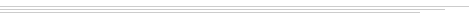
Educational
applications and services
In education, telecommunications generally refers to the use of personal computers to send and receive information through a school wide network or standard telephone lines. Many services are available through telecommunications. This section provides an overview of the applications and services valuable for education.
Electronic mail
Electronic mail (email) provides a paperless procedure for sending and receiving
messages. The messages are entered into a computer using a keyboard and sent
through a modem or network to an external computer (often a mainframe computer
that is located in another city or state). The messages are stored on the
external computer or server until the addressee signs on to the same system
(such as FIRN or America Online) and “opens” the mail. In most cases,
email messages can be sent at any time and addressed to one or more people.
When email messages are received, they can be read, printed, or saved on disk.
Messages can also be forwarded to others. The cost of using email varies,
based on the system and the type of connection. If a phone line is involved,
there may be a cost for the time connected.
Transferring files as attachments
Most email providers will allow you to send documents, files, and video via an attachment. Generally there is a button on the toolbar that will allow the user to attach the document to the email. Usually the file has been compressed, or made smaller, to reduce the time necessary for it to transfer. The receiving computer may need a special program such as Stuffit Expander or WinZip to restore the file to its original form so that it can be used.
Instant messaging
Instant messaging (IM) differs from email in that IM software is able
to detect if a specific person you wish to communicate with is currently online.
If they are, your message will immediately pop up on the intended recipient’s
computer screen. Popular IM software includes AOL Instant Messenger, ICQ, IRC,
and Yahoo Messenger.
Electronic bulletin boards/conferences
An electronic bulletin board is similar to its traditional counterpart.
Depending on the location of traditional bulletin boards, people post messages
or announcements; others can read the messages and post responses. For example,
a bulletin board in a teachers’ lounge often contains meeting agendas
or requests for help with special projects.
Electronic bulletin boards and conferences also provide a forum for messages,
notes, questions, and answers. They differ from email in that the messages
are not addressed to specific individuals; instead, they are posted for all
to read. These conferences are often international and focus on specific issues.
For example, conferences may focus on world peace, sports, or educational
activities for special education. Teachers and students can participate in
interchanges to enhance their knowledge, ask questions, or respond to different
perspectives.
Research databases and web sites
Most telecommunications
systems offer access to documents and databases located on the Internet. These
resources are usually current, providing access to information with very little
turnaround time between collection and publication of the information. Since
the databases are electronic, many provide the luxury of conducting keyword,
title, and author searches that can help locate desired information much faster
and more efficiently than traditional methods. Through telecommunications,
these searches can be conducted from home or school. The Florida Information
Resource Network (FIRN) provides electronic access to all of the libraries
at Florida’s universities and community colleges. You can conduct searches
in the library catalogs and access several large databases, such as the Educational
Resources Information Center (ERIC).
On-line chatting refers to a two-way interactive exchange through telecommunications.
This, however, is not a vocal exchange. Instead, two or more people are online
at the same time and send messages back and forth. In the chat mode, part
of the screen will display outgoing messages. At the same time, the other
part(s) of the screen will show the incoming messages. Teleconferencing is
also possible on the Internet if the appropriate audio and video hardware
and software is available.
Chatting and
videoconferencing
![]()
Advantages
of telecommunications
Telecommunications is changing not only the way students learn, but also when they learn, where they learn, and who teaches them. Through telecommunications, the typical classroom is no longer bound by four walls, but open to include interaction among students, teachers, and experts, from around the world. Learning experiences can be shared from many varied sources. This section highlights some of the advantages schools can derive through the use of telecommunications.
Builds on existing technology
Compared to other educational media, the hardware and software required for telecommunications are minimal. The ongoing costs of accessing telecommunications systems are also reasonable. Thanks to national and international networks for education, students and teachers can obtain a wealth of information and communicate with others throughout the world at little or no expense.
Promotes collaboration and cooperative learning
Telecommunications provides many opportunities for students to work cooperatively, both within their own classes and with groups comprised of students at different schools. Teachers who have implemented cooperative learning with technology-supported activities endorse it; research supports the use of group interactions to promote positive social interchanges and increase instructional effectiveness.
Improves communication
skills
Telecommunications can enhance learning by providing unique opportunities for students to practice, demonstrate, and critique written communication skills. Communicating from a distance is quite a different experience than communicating in person. Students soon learn to sharpen their communication skills in order to get their points across to peers in other cities and countries. Telecommunications also offers a forum for students to share their manuscripts and stories. Many teachers have been impressed by the effort students put into their writings when the students realize that their work will be shared with their peers in other schools.
Enhances multicultural
education
Telecommunications makes it feasible to connect students and teachers in national and international exchanges. These links enable students from varied backgrounds to construct cultural bridges by investigating common issues from different perspectives. Students throughout the world can communicate daily about lifestyles, politics, careers, and so on. Although it is certainly possible for students to exchange letters via regular mail service, the computer networks are usually more meaningful because the feedback is fast, helping the students to stay focused on their ideas, projects, and interchanges.
Increases motivation
Telecommunications inspires students (and teachers) by making learning exciting and relevant. Students generally find it motivating to correspond through telecommunications with peers and experts who would be inaccessible through other means. The literature abounds with articles of students getting “turned on” to learning through telecommunications.
Saves on resources
By communicating electronically, less paper is needed. Of course, some electronic messages may be printed out, but less paper is needed and an envelope is not required. Additionally, email eliminates the cost of postage.
Increases access
to experts
Many schools have participated in programs that provide students with access to experts on science, language, technology, or other areas. On-line conferences are also a good avenue to contact experts in specific fields. For example, Pitsco’s Ask-An-Expert site provides access to experts in fields ranging from art to zoology (http://www.askanexpert.com/).
Eliminates phone tag
Electronic messages can be sent any time of the day or night. The messages wait until the recipients sign on to the system and open their “mailboxes.” This procedure enables users to send messages at their convenience. Read receipts acknowledging that messages have been received and read are also available on some systems.
Provides current
information
After a book is written, it may take a year before it is printed and becomes available in libraries. CD-ROM technology provides a wealth of information, but the discs are generally updated only on a yearly or quarterly basis. The best means to access current information is through telecommunications. Some services are continuously revised, providing up-to-the-minute information.
Reduces isolation
Teachers often feel intellectually stranded in their classrooms with little time or opportunity to interact with their peers. Through telecommunications, educators can easily and inexpensively continue their professional growth by interacting with others through email or special interest conferences. Telecommunications also reduces the isolation felt by students and teachers in rural schools.
Increases self-esteem
Computers and networks do not prejudge people on the basis of their race, background, physical abilities, or appearance. Many shy, self-conscious students have blossomed through the anonymity of telecommunications.
Supplies faster
communications
Messages can be sent to hundreds of people throughout the world within a few seconds. Users are not dependent on the reliability or schedules of postal services. In the amount of time it takes to hand write and deliver an office memo, electronic messages can easily be distributed, read, forwarded, and returned.
Aids in administrative tasks
For administrators, telecommunications can serve as managerial and organizational tools. In most email systems, messages can be grouped and stored in electronic folders for easy retrieval. In addition, school records, such as attendance and grades, can be easily and quickly transmitted between institutions.
![]()

|| Contents
|| Telecommunications in the Classroom || Florida
Information Resource Network || Hardware ||
|| Configuring your Computer || PPP
email Applications || Implementation || Appendices
||
 |
Florida
Center for Instructional Technology College of Education, University of South Florida, 4202 E. Fowler Ave., EDU 147 Tampa, Florida 33620 © Florida Center for Instructional Technology, 1995-2001 |