| FCIT Home > A Teacher's Guide to School Web Sites > Chapter 1: Introduction to School Websites |

Scenario
The Sunshine County School District implemented a policy that required all schools to develop a school web site. When the schools received the announcement, they responded in different ways. Some schools viewed the project as a burden and others agreed that a school web site was a great idea. The attitudes of the schools made a tremendous difference in how the project was approached. At one school, Rainy Days Elementary, the administration was unfamiliar with how to build a school web site and the work involved in such a project. When the administration presented the assignment to the faculty, the technology coordinator was assigned the job of putting the site together. It was decided that she would design the site, decide what the content would be, and then post it when it was complete. Before long, the technology coordinator became overwhelmed with the project and involved with other priorities. Without the support of the entire school, the site was soon forgotten.
Another school, Sunny Skies Elementary, approached the assignment in a very different way. As with Rainy Days, the administration had little knowledge of what was involved in building a school web site. They understood, though, that the project was important and could be a great tool for students, teachers and parents. They decided that teachers and students should be included in the project and that input from the entire school would be beneficial. At the faculty meeting, it was decided that the technology coordinator would work with the teachers to design the web site. Students and teachers were encouraged to submit ideas for the web site and to create work that they wanted to have published. In addition, the district policy was reviewed to ensure that guidelines for safety, publishing, and copyright were followed. Soon it became clear that, although the faculty and administration had little knowledge about building a web site, they could have a useful, well-organized site.
School Web Sites
One of the most important steps involved in creating a school web site is deciding what content will be included and how it will be organized. Building a school web site provides a unique addition to the curriculum. In the development phase, students and teachers should discuss the kinds of materials they want to add to the site.
- School information. General information such as the school’s telephone number and address along with driving directions should be included. Making mention of the school boundaries is also useful. The school’s history, mission statement, and awards received are interesting and serve to promote a feeling of community. The names of the administration and faculty along with their school email addresses may also be added. Other information about the office hours, the bell and bus schedules, and after-school care may also be included.
- School policy. The school policy is a very important document that may be made readily available by posting it on the school site. School policy information might include use of the Web in school, graduation requirements, dress code, absences, and behavior expectations. Publishing school policies on your site can help increase awareness and access to this information.
- Calendar of events. A calendar of events provides parents, teachers and students with an easy way to keep up-to-date with the happenings at the school. Special events such as school plays, sports, field trips, and standardized tests are just a few examples of what may be included. The school lunch menu may be added to the calendar as well. Calendars are easily updated each month and this method of showing events cuts down on the amount of paper and printing that needs to be done. In addition, parents can always have access to the most recent calendar without worrying about it becoming lost.
- Extracurricular activities. School clubs or organizations involved in organizing special events may create their own pages describing their purposes and anticipated activities for the entire year. Meeting and event schedules with detailed information are useful for informing students and gaining their interest.
- Newsletters. Newsletters written by the students are another great way to relay information about the school. Students may submit articles, reports on class trips, and special school events. Involving students gives them a chance to share their thoughts in writing and build school spirit. A message from the principal that provides motivation and encouragement to students and promotes parent involvement may be included.
- Parent involvement. An excellent way to encourage parent involvement is to keep them informed of opportunities such as volunteering, PTA meetings, and fundraising activities. By providing a wide range of choices, the school can help parents find the activities that fit their time and schedule constraints as well as their interests.
- Links. There are many excellent resources available on the Web for teachers, students and parents. Providing links to some of these sources is very helpful. Be sure to check the links periodically to make sure the resources are still available. Teachers can have easy access to learning communities and lesson plan ideas. Students can link to reference or ask-an-expert sites and sites with virtual museums. Links of interest to parents can also be included.
Individual Class Sites
In addition to the school’s site, each class can develop its own page where students, teachers and parents communicate about the activities that are occurring in the class.
- Curriculum information. Teachers may keep parents and students informed by including the activities and units that are being taught and that will be coming up. Course descriptions and syllabi may be included for middle and high school. Lists of textbooks used in the classes may also be useful.
- Assignments. Homework assignments may be included along with web-based activities that students can complete at home with their parents. WebQuests and research activities may be posted with relevant links for the students to access. Then students can post work that they have completed based on their research. The students can work on their electronic portfolios and post work they are proud of. These types of activities allow parents to see what students are doing in school. Parents can have private access to their child’s class work and keep abreast of homework assignments, field trips and other events. In addition, they can communicate with the teacher via email increasing the much-needed communication between parent and teacher.
- Student publishing. Your school web site is a wonderful forum for publishing student work. WebQuests and electronic portfolios are just two examples of the types of activities that students can become engaged in and have the excitement of publishing.
WebQuests
A WebQuest is a specific kind of web-based learning activity developed by Bernie Dodge, a professor of educational technology at San Diego State University. WebQuests provide students with the opportunity to work independently or in small groups on activities that incorporate research, problem solving, and the application of basic skills. These teacher-created lessons guide student research using the Internet while incorporating skills such as problem solving. The six components of a WebQuest are:- Introduction. The first component provides the learner with background on the WebQuest activity to be completed. It is important that the WebQuest be related to student interests, ideas, or past experiences.
- Task. The second component describes what the learners will have accomplished at the end of the WebQuest. The main research question is developed for the learner. The teacher may want to show an example of a completed WebQuest.
- Process. During the third component, the teacher suggests the steps the learners may go through in order to complete the task.
- Resources. The fourth component consists of a list of resources provided by the teacher that will assist the learner in accomplishing the task.
- Evaluation. The fifth component uses a rubric, an established set of rules or guidelines, for evaluating students’ work. It is important that the standards be clear, consistent, and specific.
- Conclusion. During the final component, students are provided with the opportunity to reflect upon and summarize their experience.
Electronic Portfolios
A portfolio is a concise, annotated collection of a student’s work that displays his or her knowledge, understanding, skills, accomplishments, interests, and achievements over a specified time. This collection combines curriculum, instruction, and assessment. Teachers and students develop a shared understanding of what constitutes quality work, and acquire a common understanding for evaluating accomplishments. This allows students to take an active role in the learning process.An electronic portfolio provides both student and teacher with a digital record of what the student has accomplished in the classroom. This can be made available on the Web or on CD-ROM, and allows students to communicate with teachers, parents, and other members of the community about their learning. An electronic portfolio provides a concrete example of student learning by incorporating a variety of multimedia, including digital photographs, video, voice recordings, and audio. An excellent site for information on electronic portfolios is www.helenbarrett.com/portfolios.html
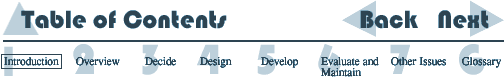
Next