| FCIT Home > A Teacher's Guide to School Web Sites > Chapter 3: Decide |

Build Your Team
Members of your web site team can be drawn from all the interested groups at your school: administrators, teachers, students, and parents. Each of these groups has a unique perspective from which to draw information and make suggestions. Also, they have a vested interest in the success of the project. It might be helpful to look at the rest of the process to see what kinds of things need to be accomplished as you think about who might be able to contribute time and expertise. The process includes not only technical and design skills, but also administrative skills and plain old legwork.The size of the team will depend on how many people you need to fill the necessary responsibilities. As you think of potential team members, ask yourself:
- Who already has technical skills or is interested in developing such skills?
- Who has already expressed interest in being on the team?
- Who has an art or graphics background to help with the layout and visual appeal?
- Who has worked with a digital camera or scanner?
- Who is willing to take on the role of webmaster and/or maintenance of the site?
Don't limit yourself to approaching only adults. It is easy to overlook the
contribution that students can make to the project. The National Educational
Technical Standards (NETS) for Students provide specific guidelines for involving
students in such a project. For example, one of the standards states, "Students
use productivity tools to collaborate in constructing technology-enhanced
models, prepare publications, and produce other creative works." If you include
students in the Develop phase of the site, they will learn to use web page
and/or graphic design software as well as have the opportunity to develop
writing and organizational skills.
The team needs to realize that the overall commitment to having a successful
school web site is long term. Even after the site is published, it requires
reviewing and updating, as described in Evaluate & Maintain. Some of your
members may make short-term contributions and some may need to make long-term
commitments. As you think about whom to include, you may want to refer to
the list of job descriptions at the end of this chapter.
Do Your Homework
The second step of the Decide phase is doing research in three areas. First, determine if there are any policies and procedures related to publishing a web site already in place in your district or school. If you need to develop policies, look at those in place at other schools.
The second area of homework is evaluating sites already published by other schools. The time spent looking at other sites may prove invaluable as you begin brainstorming the elements, structure, and interactivity you want for your own site. A sample web site review worksheet is reproduced below. If members bring the completed worksheets to the team meeting, their notes can be used during the discussion and decision-making process.
The third area of homework involves surveying your school population for content ideas. Classroom teachers could discuss with their students what they would like to have on the site; the teachers could then meet and synthesize the ideas to a list of suggestions for the team. A similar process could take place with the administrators at one of their meetings; the administrative representative on the team can present their ideas.
View Web Site Review Sheet as a PDF file suitable for printing.
Decide, Decide, Decide
After you select a team and do your homework, you are ready to meet and make the initial decisions. These decisions will help determine the design and development issues that will follow. The following are questions that may help you get started:
- Who is your audience? A typical school site may attract students, parents, teachers, administrators, prospective families, and even visitors who are just surfing the Web. You may want to organize the site so that the different user groups can link to separate sections based on their needs. It may be that the look and feel of the sections will be somewhat different, although the home page will have a universal appeal. Also, you need to consider the probable hardware used by your audience. You may find that many of your potential visitors have aging computers or slow connections.
- What content do you want to include in the site? Think through
what users may be looking for when they visit the site. You should have
your notes from reviewing other school sites as well as suggestions from
administrators, teachers, and students. Begin the brainstorming process
by writing down all ideas; do the weeding out later. In this part of the
process you need a large board or paper on which someone can write all
the ideas as they are presented.
Typical content that you might want to include are: policies and procedures; school lunch menus; after school events; school calendar; fundraising events; directions to the school; awards; resources for parents and students; mascot; student work, both collaborative and individual; class news; homework assignments; sports events; and reports.
- What level of interactivity do you want? Interactivity can enhance the user’s experience of the site. The navigational features of a site provide a basic interactivity. You may wish to provide additional interactivity using audio and video, forms, or even JavaScript.
- What are the policies and procedures for publishing? The team should be aware of the policies already in effect by the district or school. If necessary, the team should also have looked at policies in place at other schools. When you are discussing policy, address the questions:
- Who will have final authority over what is published?
- Who will have access to the server?
- What kinds of photographs will be published?
- Will any names of students be used?
- Where will the policies and procedures be posted?
- How often will the site be reviewed and updated?
- What are the goals of the project? The team should identify its goals for the web site. Part of the evaluation process is to look back at the goals and determine whether or not they were met. Sample goals might include:
- Promote the school in the community
- Deliver information to the students, parents, and community in a timely manner
- Provide a platform for students to publish their work
- Produce a project that teaches technical skills to students
- What are the responsibilities of each team member? The team
must determine who is going to take responsibility for the tasks within
the Decide, Design, Develop, and Evaluate & Maintain phases. You will
probably have some members who are more interested in the technical aspect
of building a web page. Likewise, the administrators may want to be involved
in developing policies and procedures, and participating in the testing.
To help you identify tasks involved, a description of key roles is summarized
in The Team.
As mentioned earlier, giving students responsibilities meets guidelines from NETS for Students. For the older students, the school may already have a web site class or computer club. Or, you may have a teacher or parent who would be willing to supervise student involvement. Students can:
- Identify elements to include on the site and organize those elements in a flow chart
- Create the HTML files
- Test the site
- Evaluate the site using the team guidelines
- Where will the policies and procedures be posted?
- How often will the site be reviewed and updated?
- What is the timeline? Setting a time line that identifies target dates along the way facilitates communication among team members. All the members should know the expectations for the responsibilities they have assumed. Encourage people to only take on as much as they can reasonably accomplish in the time they have available. This creates a sense of accountability and allows each team member to see how his or her contribution fits the time line.
The Team
- Team Leader-The team leader monitors the progress of the site.
- Designer-The designer plans the layout of the web pages using text and graphics.
- Writer-The writer collects and/or composes the page text for the site.
- Graphic Artist-The graphic artist is responsible for creating or obtaining all of the visuals for the site.
- Programmer-The programmer creates the HTML pages either by hand or by using an editor such as Macromedia Dreamweaver.
- Photographer/Videographer-The photographer/videographer takes the pictures or video for the site. He or she may also edit the video.
- Site Evaluator-The site evaluator tests the site for technical accuracy and reviews content for compliance with the guidelines both during and after the development process.
- Webmaster-The webmaster takes responsibility for responding to inquiries about the site by email and makes needed updates and changes throughout the school year.
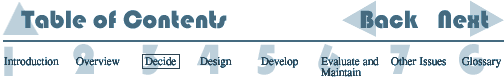
Next
©2004 Florida Center for Instructional Technology
College of Education, University of South Florida
4202 E. Fowler Ave., EDU162
Tampa, Florida 33620