| FCIT Home > A Teacher's Guide to School Web Sites > Chapter 6: Evaluate and Maintain Your Web Site |

Progress Report
Ask the project manager to report: Are the team members working on schedule? What has been accomplished and what still needs to be done? Do any readjustments in assignments need to be made along the way?
Usability Testing
Don’t wait until you are finished with your site to conduct usability testing. By having others give you feedback along the way, you may be able to avoid surprise problems surfacing at the end of the project. Watch a few people go through your site and encourage them to give you verbal feedback as they browse the site. Typically, you will find that users encounter problems navigating that you did not anticipate. You should fix these areas and then retest.
You can test your site without posting it online. The site will run off of a local hard drive just as it will over the Web. You should fix any problems you encounter before you post the site to the Web.
Beyond testing your links, graphics, and text, you should test your final site on different browsers. The two primary browsers, Netscape Navigator and Internet Explorer, handle tables, frames, and colors differently when displaying HTML files.
Also, test the site on both Macintosh and Windows platforms, with different size monitors and differing resolutions. By experimenting with the site on a variety of machines, you will notice the problems that may occur when a broad audience views your web site. It is better to test and correct incompatibilities before publishing your site.
Review Your Goals
Students, teachers, and administrators should review the site to determine if the site meets the goals you originally set for the project. Allow enough time for them to go through the site and reflect on the questions. When they are done, review responses and talk with them if you need to clarify any issues. Then make any needed changes based on their feedback.
Once you have checked your site for usability and compliance with your original goals, you are ready to post it to the Web and invite the world to visit.
Maintain the Site
Maintaining a web site is a challenge. A good site will continue to grow. At the same time that you are adding new content, you will be updating old content. Try to accomplish this feat without resorting to "under construction" signs.Keeping your site current will best be accomplished if you establish a plan and procedures. Who is going to take responsibility for maintaining your site? What will be the protocol for someone to submit new information or changes for the web pages?
The webmaster is the person who has the responsibility for updating and maintaining pages. He or she is also typically the contact person for the web site. If the name and email address of the webmaster is posted somewhere on the home page, visitors will know who to contact if they have problems or want to give feedback on the site. Here are a few tips for the webmaster:
- Publish a procedure for submitting information for the site.
- Post the date of your latest update on the web site to help users know how current the information is.
- Establish a routine for updating the site. (Keeping the information current gives credibility to the site and to the school.)
- Ask others to review the site periodically.
- Respond promptly to inquiries.
- Backup all of your files on a regular basis.
- Provide an Uninterruptible Power Supply (UPS) for your server.
- Protect your server as best you can from viruses and hackers.
- If more than one person has access to the server, establish clear version control procedures so that you are always updating the most current version of the site.
- Regularly check your web server logs to see which areas are accessed most often and to determine if there are any patterns to the errors that are logged.
Keep in mind that updating and maintaining a site does not necessarily mean deleting old pages. Every time you delete a page, you frustrate those who have linked to that page or who have bookmarked it. Often outdated information still has value as an historic record of the school. For example, last year’s softball schedule updated with game results is a valuable record and should not be deleted from the site.
As you update your web pages, you should continue to evaluate the effectiveness and functionality of the entire site.
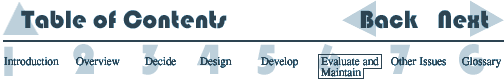
Next
College of Education, University of South Florida
4202 E. Fowler Ave., EDU162
Tampa, Florida 33620