| FCIT Home > A Teacher's Guide to School Web Sites > Glossary |

Accessibility: The ability of a web page to be viewed by everyone, including people with different abilities.
Applet: A small application program written in JAVA that is used to perform a specific task within a browser.
Animated GIF: A GIF (Graphic Interchange Format) file containing a motion sequence.
Attribute: A modifier to an HTML tag.
Bandwidth: The capacity for data to be transferred through a system at a specific rate.
Browser: A software program used to look at various Internet resources. Popular browsers include Internet Explorer, Safari, and Netscape.
Clip art: Ready-made illustrations that may be used on a web site as artwork if you have permission or have purchased a license for its use.
Cross-platform: The ability of a web site or program to be fully functional and viewable across operating systems.
Counter: A device that keeps track of the number of visitors that a web page has received.
Domain name: The text name that corresponds with an IP address on the Internet. Examples of domains are http://www.yahoo.com and http://www.usf.edu.
Download: To transfer a file from a remote computer to your own.
File Format: The specification for a type of file. For example, the extensions .GIF and .JPEG denote that they are different types of graphic files.
FTP (File Transfer Protocol): An application used to transfer files between your computer and another on the Internet.
GIF (Graphic Interchange Format): A widely used format for image files. It allows for transparency and animation.
Guestbook: A device that allows people to "sign in" and enter feedback about your site, or "view" feedback that other people have already written.
HEX color values: Hexadecimal notations for specific colors. These values may be used within the <font> or <body> tags in order to specify text, background, and link colors. The HEX values for a number of web-safe colors follow:
| Red | #ff0000 | White | #ffffff | ||
| Orange | #ff6633 | Lt Yellow | #ffffcc | ||
| Yellow | #ffff00 | Lt Green | #ccffcc | ||
| Green | #00ff00 | Lt Blue | #ccffff | ||
| Cyan | #00ffff | Pink | #ffcccc | ||
| Teal | #006666 | Lt Grey | #cccccc | ||
| Blue | #0000ff | Med Grey | #666666 | ||
| Violet | #663399 | Dk Grey | #333333 | ||
| Magenta | #ff00ff | Black | #000000 |
Examples: <font color="#0000ff"> <bgcolor="#ffffcc">
Hit: The term used to describe a file request when a user visits your web site. If a visitor requests two text files and three graphic files during a session, then your site has received five “hits.”
Home page: The introductory page to a web site. The file is often named default.htm or index.htm.
HTML (HyperText Markup Language): Coding language used to create hypertext documents to be posted on the web. HTML code consists of embedded tags that specify how text and graphics should appear, or how they are linked to other files on the Internet. HTML documents are viewed with a browser such as Netscape.
HTML editor: A software program that helps to create documents in HTML by automatically embedding the code or tags.
HTTP (HyperText Transport Protocol): The protocol for moving hypertext files across the Internet; the most important protocol used on the Web.
Hyperlink: A link that, when clicked on, will transfer a user to another place on the same page or to a different page.
Hypermedia: A program that contains links to other media, such as audio, video, or graphics files.
Hypertext: Any text on the web page that, when clicked on, will transfer a user to another place on the same page or to a different page.
Internet: A global network used to exchange information using the TCP/IP protocol. It allows for electronic mail and the access and retrieval of information from remote resources.
IP address: An Internet Protocol address specifies and identifies a computer connected to the Internet.
ISP (Internet Service Provider): A company or other group that provides access to the Internet through dial-up, SLIP/PPP, or direct connection.
JAVA: An object-oriented programming language that was developed by Sun Microsystems. It allows web pages to contain code that is executed within the browser.
JavaScript: A scripting language developed by Netscape that is used to make web sites more interactive. It is different from JAVA because it is not a programming language. It cannot stand alone as a program, but is instead used within the HTML document as an extension to HTML.
JPEG (Joint Photographic Experts Group): A common file format for photographic images on the Web. This format is able to display 16.7 million colors.
Local folder: A folder on your computer. Usually used to describe FTP (File Transfer Protocol) transactions such as uploading and downloading.
Lossless compression: A method of reducing the size of an image without sacrificing quality.
Meta tag: An HTML tag used to specify information about the web page. Meta tags are most commonly used to provide keywords and page descriptions to search engines.
MPEG (Motion Picture Experts Group): A digital video file format.
Navigational interface: The elements of the web page that allows the user to browse throughout the site.
Pixel: The word pixel comes from the phrase "picture element." The small dot of color that makes up an image on a computer monitor.
Platform: Another name for an operating system (Macintosh, Windows 2000, Windows XP, etc.), or the software that runs the computer.
Plug-in: A program that enhances the functionality of another program, such as a web browser. A browser plug-in might be required for visitors to play games, listen to music, or view particular types of movies.
QuickTime: An example of a browser plug-in that significantly extends the ability of the browser to play multimedia files.
Remote Folder: A folder on the server’s computer. Usually used to describe FTP (File Transfer Protocol) transactions such as uploading and downloading.
Server: A computer connected to the network that contains primary files or applications and shares them as requested with other computers on the network.
Site map: A diagram of the web site that shows the structure and organization of its pages.
Special characters: Certain special characters and foreign letters may be added to a web page using special codes. Examples:
| & | & | © | © | ¢ | ¢ |
| < | < | ¿ | ¿ | Ñ | Ñ |
| > | > | ç | Ç | º | ô |
| ¥ | ¥ | ± | ± | ¶ | ¶ |
Table: A box that consists of columns and rows that allows you to organize information on your web site.
Tag: A command in HTML that specifies how a document should be formatted or how a graphic should be inserted on a page.
Template: An existing layout for a web page that may serve as an example for several other pages.
Thumbnail: A small pictorial representation of a larger image.
URL (Uniform Resource Locator): Addressing scheme used to identify web sites.
Web (World Wide Web): The network of servers that allows text, graphics, and sound files to be mixed together and accessed through hyperlinks.
Webmaster: The person typically responsible for the design, maintenance, and promotion of a web site.
WYSIWYG (What You See Is What You Get): A term used to describe a program that allows someone to create a web page in an environment similar to a word processor.
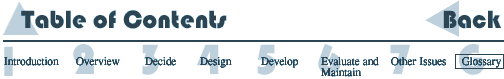
©2004 Florida Center for Instructional Technology
College of Education, University of South Florida
4202 E. Fowler Ave., EDU162
Tampa, Florida 33620