

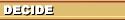 |
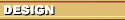 |
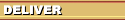 |
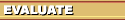 |
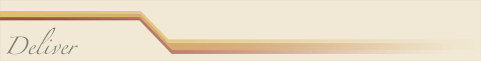 |
 |
Objectives
TOPICS
![]() A. Media Development
A. Media Development
![]() B.
Classroom Management and Configuration
B.
Classroom Management and Configuration
![]() C.
Facilitating a Multimedia Activity
C.
Facilitating a Multimedia Activity
Assignments
 |
||
A. Media Development An optimal environment exists when the technology is "invisible" -- in other words, a situation where both students and teachers can focus on a lesson's content, irregardless of whether they are using textbooks, pencils, or a computer. Unfortunately, your students may or may not have the necessary prerequisite skills related to technology -- at least in the beginning. To ensure success, plan to review necessary skills and/or target the activity toward existing skills. Consider, for example, the procedure for a multimedia activity focusing on the Gettysburg Address:
For the Gettysburg Address lesson, the students needed the following skills:
It is beyond the scope of this class to present specifics on media
production skills (several media courses are available through your
school district). Instead, this section provides links and examples
of various skills that may be useful for your review or your students'
review. |
||
 |
||
Scanning Practically anything that exists in hard copy format can be scanned and turned into a graphic file. In addition to photographs, objects such as bugs, hands, cloth, etc., can provide very interesting input for multimedia activities.
Still Photography (Digital) Digital cameras have become affordable for schools. They eliminate the cost of buying film, the time for development of the film, and the need for scanning!
Digital Video Digital camcorders have also become feasible for many schools. With a digital video camera, cable, and a computer (with lots of hard drive space), students can shoot, edit, and produce their own videos. If your school has "old-fashioned" analog camcorders, you can digitize the video using a converter or video capture card.
Audio Audio can be a component of a digital video project, or it can be an audio-only element of a multimedia activity. Compared to video, audio is relatively inexpensive to implement, and it does not require as much storage space on the computer.
Graphics Editing Programs Graphics can be created from scratch (with graphics software programs), scanned, downloaded from the web or shot with a digital camera. For more information:
Other Multimedia Tools For quick answers to real classroom technology questions, visit Tech-Ease, an online service of the Educational Technology Clearinghouse at the University of South Florida. Tech-Ease provides tutorials, animated demonstrations, podcasts, and step-by-step instructions related to hardware, software, and technology integration.
|
 |
|
 |
Site Map This course was developed in partnership between the Pinellas School District and the Florida Center for Instructional Technology at USF. |
