

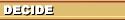 |
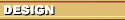 |
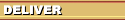 |
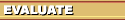 |
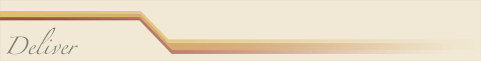 |
 |
Objectives
TOPICS
![]() A
.Media Development
A
.Media Development
![]() B.
Classroom Management and Configuration
B.
Classroom Management and Configuration
![]() C. Facilitating
a Multimedia Activity
C. Facilitating
a Multimedia Activity
Assignments
 |
|||
C. Facilitating a Multimedia Activity As the students engage in the multimedia activity, the teacher's role becomes that of a facilitator. This includes the following activities:
Multimedia activities in the classroom can be exciting, effective, and motivating. Unfortunately, they also offer opportunities for students to be distracted, off-task, and disruptive. Students may misbehave because they become bored, frustrated, or misdirected. There are, however, several techniques that can assist in keeping students on task and engaged with the activity and the lesson's goals. These techniques include:
|
|||
 |
|||
 |
||
Present Clear Goals and Expectations For some teachers, the thought of having students working cooperatively with multimedia leads to nightmares, as they imagine chaos in the classroom. However, if students are engaged, the discipline problems can actually decrease or disappear entirely! Begin by developing a set of expectations that you and the students can live with -- rules that are enforceable. These expectations might include issues such as how to handle the equipment; an appropriate volume level for voices; strategies for seeking help (such as placing a paper cup on the monitor), etc. Be patient and consistent -- you'll be amazed at how engaged the students will become with their activities! Provide Adequate Structure Whether your students are 1st graders or Seniors in high school, you must provide a clear framework for them. In other words, "set the stage" in the beginning, telling the students the procedure, exactly what is required (such as writing storyboards), how the activity will be assessed (if you have a rubric, share it with them or let them help you create one), and how much time is allowed for each phase of the activity. If students are working in groups, the roles of the team members should be clear, as well as how the group will be assessed (individually or collectively). Keep Students Actively Involved The saying "Idle Hands are the Devil's Workshop" is very true -- if students are waiting for their turn with a camera or computer, they may well look for other diversions. Multimedia activities must be designed to keep all students engaged at all times -- no small order! If students need to share equipment, make sure that there are other activities that students can be involved with while they wait for their turn. For example, if students are waiting to use a computer, they can conduct research through traditional means (books), work at a learning center that has related manipulatives, evaluate their peers' projects, or write the script for a project. When designing a multimedia project for groups using limited resources, always include supplemental activities that can be completed without hardware. Assign Tech Buddies Many teachers have found that assigning tech buddies helps to reduce the amount of questions and off-task behavior. By working together, tech buddies can help each other solve problems and trouble-shoot. This approach has also been referred to as the "Ask 3 Before Me" rule -- students must ask 3 classmates for assistance before seeking the teacher. Student involvement provides valuable assistance for the teacher and helps build students' self esteem. Let Students Help Often, teachers will underestimate the abilities of students and try to "take care" of things for them. For example, a teacher may have students take digital photos, but then feel responsible for downloading the photos and incorporating them into a project. Be flexible and ready to adopt Teachers should accept the fact that technology may not fit neatly into traditional paradigms. For multimedia to foster collaboration, cross-discipline explorations, and complex problem solving, the school schedules may have to be adjusted -- some activities may require 30 minutes; others 3 hours. In addition, Murphy's Law may strike at any time -- always have a backup plan (or two). Teach, model, and enforce time management At first, this may seem to be a direct contradiction of the previous guideline (Be flexible and ready to adopt). Flexibility and time management are both important -- for example, suppose you have restructured your class schedule to allow three hours for a cross-curricular, multimedia activity. The students, however, are being very creative, and they are experimenting with every font that PowerPoint allows. The three hours are almost over; one group is finished; one is almost done; and the other three groups would need an additional two hours! Possible solutions to this dilemma include setting a kitchen timer to allow specific amounts of time for sub-steps. For example, you could announce, "You will have one hour to select your background, fonts, and clipart for the project" (assuming that the planning of the project was previously completed). If computers must be shared by various groups and students, computer logs with "time in" and "time out" are also helpful, along with a strict rotational schedule.
|
||
 |
Site Map This course was developed in partnership between the Pinellas School District and the Florida Center for Instructional Technology at USF. |
