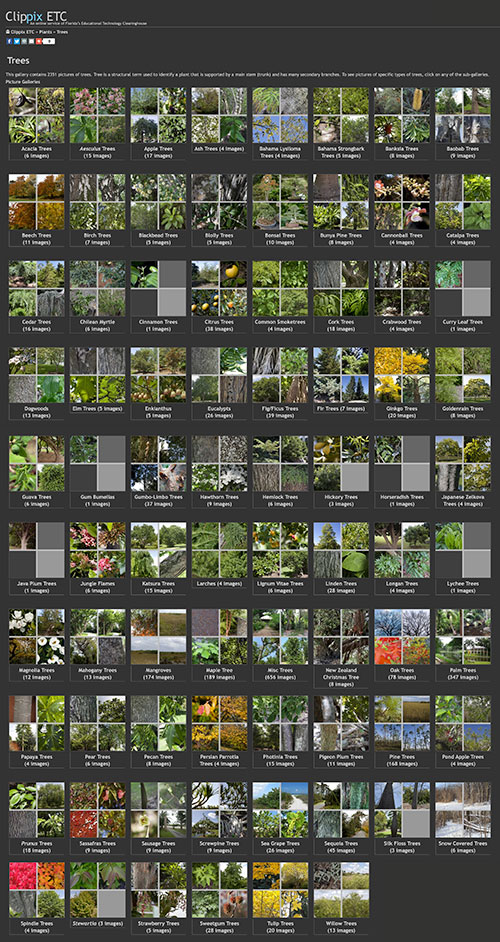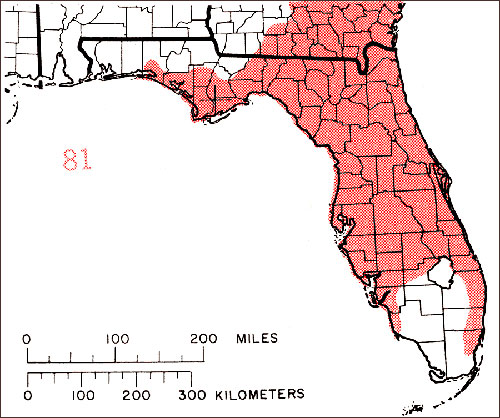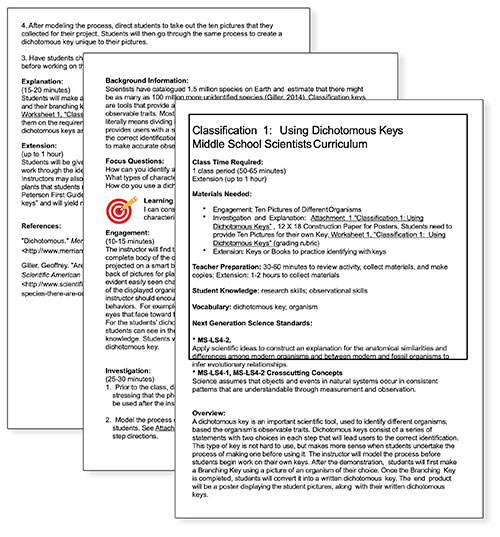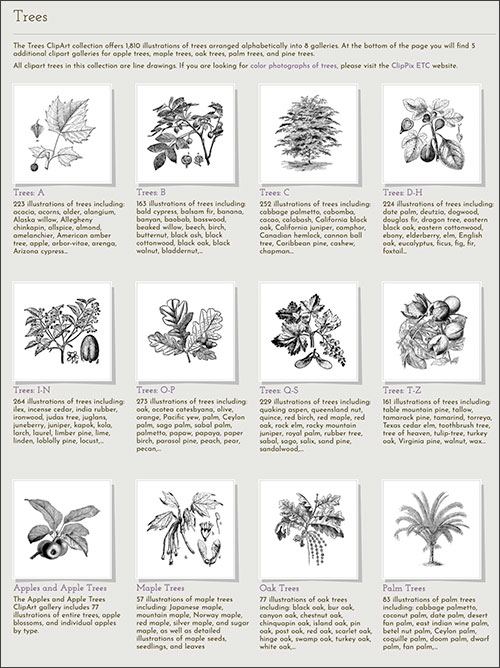On Arbor Day in 1921, my mother’s grade school teacher told the class that within 40 years there would be no trees left in the United States. I’m happy to report that the number of trees in the US has remained pretty constant over the past century.
Arbor Day was always one I looked forward to when I was in school. We got to go outside, dig in the dirt, and plant trees instead of sitting inside on a beautiful spring afternoon. At least in some small way, our annual Arbor Day celebrations contributed to my love of trees and the natural environment.
In most of the United States, Arbor Day is celebrated on the last Friday in April, but that date varies for some states and in other countries.
Obviously in this year of COVID lockdowns and virtual schooling in many places, actual tree planting might not be possible in your area. The Arbor Day Foundation has a helpful list of alternative celebration ideas that do not involve public gatherings. FCIT also has resources for classroom or virtual activities.
To the School Children of the United States:
A people without children would face a hopeless future; a country without trees is almost as hopeless; forests which are so used that they cannot renew themselves will soon vanish, and with them all their benefits. A true forest is not merely a storehouse full of wood, but, as it were, a factory of wood, and at the same time a reservoir of water. When you help to preserve our forests or to plant new ones you are acting the part of good citizens. The value of forestry deserves, therefore, to be taught in the schools, which aim to make good citizens of you. If your Arbor Day exercises help you to realize what benefits each one of you receives from the forests, and how by your assistance these benefits may continue, they will serve a good end.
Excerpt from A Letter to the School Children of the United States by President Theodore Roosevelt, April 15, 1907
Sorting & Classification Activities with FCIT Digital Resources
Sorting and classification activities can compress a whole lot of active, higher-order thinking into a short period of time better than just about any other classroom activity. Sorting activities can be a great introduction to a concept, lesson, or unit. They generate discussion as students defend their sorts to others in their group. Sorting activities also can be conducted in just about any given amount of time. I’d often introduce a short activity when I realized that we were going to have a few extra minutes at the end of a class period.
Back in the pre-digital days when I was teaching K-12, I spent countless hours spray-gluing photos to 4 by 6 inch index cards. Fortunately for the environment, we can skip the spray glue and use digital resources—whether we are teaching virtually or face-to-face. One great collection for sorting is the ClipPix ETC gallery of over 2,300 tree photos. In addition to the tiny thumbnails that appear in the galleries, each photo is available in four sizes convenient for whatever sort of project students are working on. Perhaps you just have students share their screen or perhaps they create a more permanent record of their activity as a saved document or presentation.
Depending on the grade level and objectives, one might ask students to sort tree images by shape, size, season, presumed age, location, or texture. Maybe you’ll ask them to sort by categories such as needles or leaves. Or it can be more open-ended. Ask them to sort images without revealing their “rule” and then see if other students can guess. Sorting is also a good collaborative activity as students first sort on their own and then try to merge their collections. That alone creates interesting discussions as students defend their choices.
There are over 2,300 tree photos cleared for classroom use are available on the ClipPix ETC website.
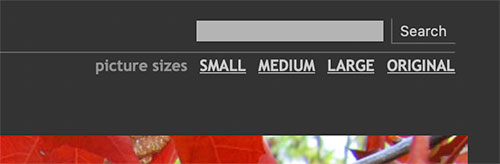
Every ClipPix image is available in small, medium and large size JPEG format as well as the original high-resolution TIFF.
Using (and Creating!) Dichotomous Keys
If you’ve ever taken a tree identification nature walk, you’ve probably used a dichotomous key. These keys often take the form of a pamphlet especially designed for the particular park, region, or state.
Typically, the first question is “Does the tree have leaves or needles?” If you select “leaves,” the second question is likely to be, “Are the leaves compound or simple?” If you select “simple” the follow-up question is probably going to be, “Are the leaves opposite each other on the branch or do they alternate?” and so on. Eventually, you’ll get to the exact species of tree you are trying to identify. The entire pamphlet can be formatted as nested text with notations like “jump to #13” by each response. Often such keys include simple illustrations to explain the difference between response options like “opposite leaves” and “alternate leaves.”
Another option for creating a dichotomous key is to use a branching graphic. These can be created in any program that allows for drawing boxes and arrows, and adding text or images. A complex key can be created on a large bulletin board and printed photos or illustrations added.
A third option is to create an interactive key. Here are two online examples of a tree key that could be created by students using linking within a presentation program like Keynote or PowerPoint. The first Dichotomous Tree Key is from the Environmental Education for Kids site begun by the Wisconsin Department of Natural Resources. The second one is Common Trees of the Pacific Northwest from the Oregon State University website.
Even if your students are creating a key for only a dozen or so species of trees on the school grounds or in a local park, the experience will be a valuable one and you’ll also have a helpful resource for others to use.
Florida Tree Distribution Maps
As a little bonus for Florida schools, you may want to incorporate images from our collection of several hundred tree distribution maps into tree sorting or guide making activities.
National Park Service middle school lesson plan for using and creating dichotomous keys.
This interactive Tree Identification Field Guide is more properly called a polychotomous key since some of the questions have more than two options.
The ClipArt ETC website has over 1800 tree illustrations, as well as 300 leaf shape illustrations and 300 fruit illustrations that can be added to guides. These line drawings are especially useful for projects that will be printed in black-and-white.
Roy Winkelman is a 40+ year veteran teacher of students from every level kindergarten through graduate school. As the former Director of FCIT, he began the Center's focus on providing students with rich content collections from which to build their understanding. When not glued to his keyboard, Dr. Winkelman can usually be found puttering around his tomato garden in Pittsburgh. Questions about this post or suggestions for a future topic? Email me at winkelma@usf.edu. To ensure that your email is not blocked, please do not change the subject line. Thank you!
FCIT Newsletter
Each month FCIT publishes a newsletter with short articles on teaching and learning with technology, using digital content in the classroom, and technology integration. Subscribe today! The subscription form will open in a new window. When you have subscribed, you can close the new window to return to this page.