
This issue of “Using Digital Content” is more about FINDING digital content.
Many readers probably use DuckDuckGo as their Internet search engine primarily to keep their information private and not be hounded by countless advertisements that follow them around the Web after any Google search. DuckDuckGo privacy is great, but users may not be aware of another feature that makes searching simpler—especially in the classroom. DuckDuckGo makes use of !bangs.
What’s a !Bang?
A bang is a shortcut that takes the user directly to a specific site’s own search. If you wanted to search Wikipedia for information about seasons, you could first go to https://www.wikipedia.org and then type seasons into the Wikipedia search box. Using a !bang greatly simplifies the process. In your browser’s address bar, you simply type !w seasons and hit return. The !w is a bang that tells DuckDuckGo that you want to do the search for seasons within Wikipedia.
Many popular sites have their own bangs. Want to find a copy of Hamlet? Just type !pg hamlet into your address bar and you’ll get a list of all the versions of Hamlet on Project Gutenberg.
Need pictures of a pineapple? Type !wmc pineapple and get thousands of pineapple images from Wikimedia Commons.
Are you or your students looking for courses or tutorials? Try typing !ka algebra or !mitocw algebra and receive thousands of results from the Khan Academy and MIT OpenCourseWare respectively.
Want to catch up on current events? Try !bbc, !toi (Times of India), !twp (The Washington Post), or !hkfp (Hong Kong Free Press).
World Languages classes can jump right to Wikipedia articles in their choice of languages (!wes, !wde, !wfr, and many others).
Do your students sigh whenever you ask them to use a thesaurus to find a replacement for an overused word? “www.thesaurus.com” is not the easiest URL to type or even remember how to spell. They’ll love hearing that they can just type !like and the current overused word to go directly to a list of words “like” their word, but better!
Need a definition? !oed takes you to the Oxford English Dictionary.
!gov will search all US government sites. Use !govuk for UK government sites.
Need a translation? Just type !tr and your word or phrase.
Not sure how to pronounce a word? !forvo will let you listen to the pronunciation by native speakers.
Of if you just want to go to the site, don’t add a search term. For example, !pg will take you directly to the homepage of https://www.gutenberg.org. Or just type !w to go https://en.wikipedia.org/wiki/Main_Page.
This has just been a small sampling to whet your appetite. There are over 13,000 bangs available. Check out the complete list at https://duckduckgo.com/bang
Best !Bang for the Duck
That’s !FCIT of course. 😀 !fcit plus your search term will return results from all FCIT websites. Remember, once you have an FCIT results page, you can always click on the icons at the top to filter the results by category (photo, map, text, audio, clip art, etc.). Using the FCIT !bang will ensure that your students find safe, age-appropriate, and copyright-friendly results.
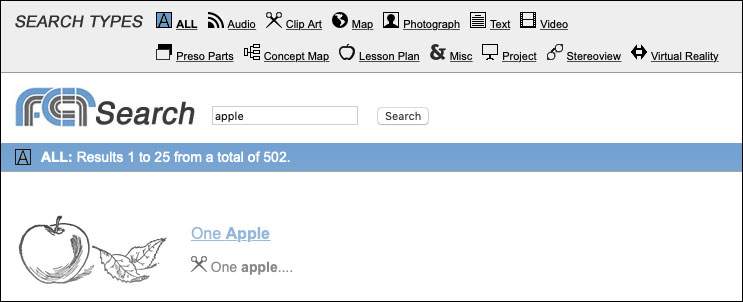
Roy Winkelman is a 40+ year veteran teacher of students from every level kindergarten through graduate school. As the former Director of FCIT, he began the Center's focus on providing students with rich content collections from which to build their understanding. When not glued to his keyboard, Dr. Winkelman can usually be found puttering around his tomato garden in Pittsburgh. Questions about this post or suggestions for a future topic? Email me at winkelma@usf.edu. To ensure that your email is not blocked, please do not change the subject line. Thank you!
FCIT Newsletter
Each month FCIT publishes a newsletter with short articles on teaching and learning with technology, using digital content in the classroom, and technology integration. Subscribe today! The subscription form will open in a new window. When you have subscribed, you can close the new window to return to this page.
