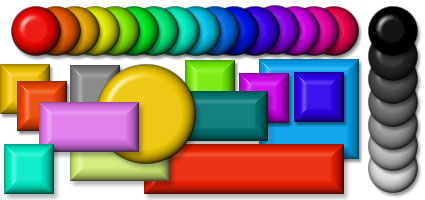This month’s “Hidden Gem” collection is from the Presentations ETC website. The Buttons section of this site includes over 21,000 images that can be used across subject areas from kindergarten counting exercises to high school application interface creation. There are six categories of available buttons. All of them have transparent backgrounds.
A Few Idea Starters for Using the Buttons
Counting, Sorting, Categorizing Activities
Teachers can create endless activities on interactive whiteboards with these objects. Even without an interactive board, the buttons can be added to presentation software and manipulated by the teacher from a presentation station. The transparent backgrounds make the buttons easy to group and overlap.
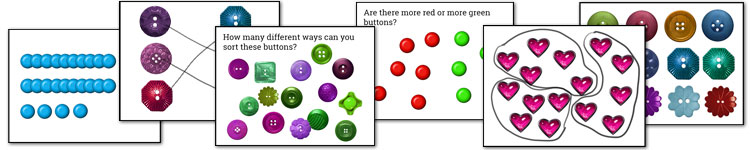
Enhancing Presentations and Webpages
Students and teachers can enhance presentations, webpages, and other digital projects with the buttons. Use the buttons as unique bullet points, use the arrow-shaped buttons to point out important content, or use the interface buttons to add controllers to presentations. Because all of the button images are in either the JPEG or PNG format, they’ll work on any webpage just as they are.

Create User Interfaces
Whether students are using a simple multimedia creation program like HyperStudio or are programming their own apps from scratch, the Icon Buttons and Transparent Icon sets will come in handy. Each set include a full 160 matched controls for functions such as next, zoom, mute, reload, or undo. The square buttons can be placed next to each other to create control bars. A few of the interface button sets include both an “up” and a “pressed” state for use when you want to give the user or visitor feedback that the button has been selected.
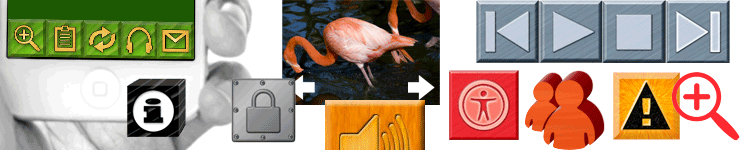
Roy Winkelman is a 40+ year veteran teacher of students from every level kindergarten through graduate school. As the former Director of FCIT, he began the Center's focus on providing students with rich content collections from which to build their understanding. When not glued to his keyboard, Dr. Winkelman can usually be found puttering around his tomato garden in Pittsburgh. Questions about this post or suggestions for a future topic? Email me at winkelma@usf.edu. To ensure that your email is not blocked, please do not change the subject line. Thank you!
FCIT Newsletter
Each month FCIT publishes a newsletter with short articles on teaching and learning with technology, using digital content in the classroom, and technology integration. Subscribe today! The subscription form will open in a new window. When you have subscribed, you can close the new window to return to this page.