 ONG BEFORE THE PRINTED BOOK and before our modern conventions of paragraphs, sentence punctuation, or even spacing between words, writers of manuscripts would mark the start of a new section with a large (and often embellished) initial letter. These decorative initials served the important function of helping readers to find their place in a document that was otherwise a solid block of letters. With the invention of moveable type, the convention of large initials to begin new sections of text was carried over to the printed book. Today, you might encounter drop caps at the beginning of book chapters, on webpages to denote the beginning of a new section, or in printed materials that aim to create a classic, elegant, or period look.
ONG BEFORE THE PRINTED BOOK and before our modern conventions of paragraphs, sentence punctuation, or even spacing between words, writers of manuscripts would mark the start of a new section with a large (and often embellished) initial letter. These decorative initials served the important function of helping readers to find their place in a document that was otherwise a solid block of letters. With the invention of moveable type, the convention of large initials to begin new sections of text was carried over to the printed book. Today, you might encounter drop caps at the beginning of book chapters, on webpages to denote the beginning of a new section, or in printed materials that aim to create a classic, elegant, or period look.
Most word processing or publishing applications have some means of creating a plain drop cap using any available font. However, it is sometimes appropriate to use a decorative graphic letter instead for a more ornate look. FCIT’s Presentations ETC website includes a section of over 4,000 different drop caps. All of them began as traditional black and white illustrations from the ClipArt ETC collection and then had colorful styles applied to them. Each of the 4,000 colorful drop caps is available in a variety of sizes for convenient use.
Using Drop Caps
1. Drop caps should be used only for the beginning of entire sections of type such as chapters or major changes of topic. Don’t use them for every paragraph—we already have a way of indicating new paragraphs using skipped lines or indents. The drop cap should be reserved to introduce a whole section of paragraphs.
2. Make sure that your drop caps are ADDING to the text and not DISTRACTING from it. If you are designing a page that is entirely text, a drop cap can soften the page, open up the dense text a bit, and make the page more inviting to read. I intentionally began this post with several paragraphs of running text to demonstrate how a single drop cap at the beginning can make a block of text a bit less off-putting.
3. Pick a style that is appropriate for the text content. Within the Presentations ETC drop cap collection, you’ll find very traditional forms in muted colors as well as somewhat more modern typefaces with more contemporary coloring. Choose a style that complements your content. For example, there are 204 variations of the letter “A” including the following:
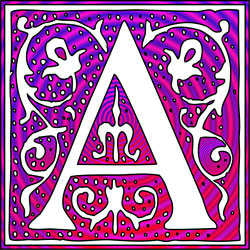
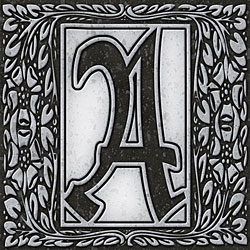

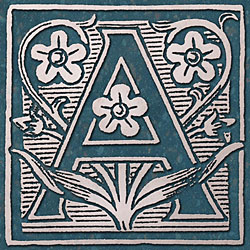
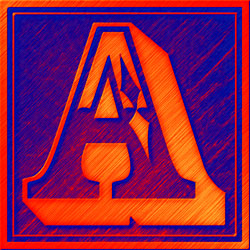
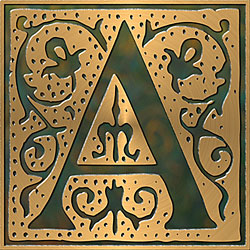
4. Consider using capital letters (or small caps if your font includes them) for the remainder of the first word or phrase following a drop cap as I did in the first paragraph of this post. The capitalized word or phrase provides a transition from the large drop cap to the normal paragraph text. The drop cap pulls the reader’s eye to the beginning of the text and the capitalized segment leads the eye from the drop cap into the remainder of the text. Be consistent if you do capitalize. Either capitalize just the first word or capitalize the first phrase of usually three to five words each time you use a drop cap.
5. Be consistent in your placement of the initial. In the three examples below you can see three different options of how to orient the initial to a block of “Lorem ipsum” placeholder text. The first is the traditional drop cap that’s “dropped” into the text. The second is a baseline initial where the baseline of the initial matches the baseline of the first line of text. The third example is the hanging initial, where the entire initial hangs out into a wide left margin. Selecting an appropriate style can go a long way toward opening up space in the text and visually chunking the sections of text to support your reader.
 OREM IPSUM DOLOR SIT AMET, consectetur adipiscing elit, sed do eiusmod tempor incididunt ut labore et dolore magna aliqua. Ut enim ad minim veniam, quis nostrud exercitation ullamco laboris nisi ut aliquip ex ea commodo consequat. Duis aute irure dolor in reprehenderit in voluptate velit esse cillum dolore eu fugiat nulla pariatur. Excepteur sint occaecat cupidatat non proident, sunt in culpa qui officia deserunt mollit anim id est laborum.
OREM IPSUM DOLOR SIT AMET, consectetur adipiscing elit, sed do eiusmod tempor incididunt ut labore et dolore magna aliqua. Ut enim ad minim veniam, quis nostrud exercitation ullamco laboris nisi ut aliquip ex ea commodo consequat. Duis aute irure dolor in reprehenderit in voluptate velit esse cillum dolore eu fugiat nulla pariatur. Excepteur sint occaecat cupidatat non proident, sunt in culpa qui officia deserunt mollit anim id est laborum.
 OREM IPSUM DOLOR SIT AMET, consectetur adipiscing elit, sed do eiusmod tempor incididunt ut labore et dolore magna aliqua. Ut enim ad minim veniam, quis nostrud exercitation ullamco laboris nisi ut aliquip ex ea commodo consequat. Duis aute irure dolor in reprehenderit in voluptate velit esse cillum dolore eu fugiat nulla pariatur. Excepteur sint occaecat cupidatat non proident, sunt in culpa qui officia deserunt mollit anim id est laborum.
OREM IPSUM DOLOR SIT AMET, consectetur adipiscing elit, sed do eiusmod tempor incididunt ut labore et dolore magna aliqua. Ut enim ad minim veniam, quis nostrud exercitation ullamco laboris nisi ut aliquip ex ea commodo consequat. Duis aute irure dolor in reprehenderit in voluptate velit esse cillum dolore eu fugiat nulla pariatur. Excepteur sint occaecat cupidatat non proident, sunt in culpa qui officia deserunt mollit anim id est laborum.

OREM IPSUM DOLOR SIT AMET, consectetur adipiscing elit, sed do eiusmod tempor incididunt ut labore et dolore magna aliqua. Ut enim ad minim veniam, quis nostrud exercitation ullamco laboris nisi ut aliquip ex ea commodo consequat. Duis aute irure dolor in reprehenderit in voluptate velit esse cillum dolore eu fugiat nulla pariatur. Excepteur sint occaecat cupidatat non proident, sunt in culpa qui officia deserunt mollit anim id est laborum.
So what are you waiting for? This post used just 8 examples from the 4,000 drop caps available on the Presentations ETC website. Head on over and see what the other 3,992 drop caps look like! Or if you prefer basic black and white initials, there are over 800 available on our ClipArt ETC website. Happy drop capping!
Additional Graphics Posts
- Colorizing ClipArt: Intro to Blending Modes
- Colorizing ClipArt: Using Gradient Maps
- Four Ways To Emphasize the Subject in Instructional Graphics
- Photo or Illustration?
- Using ClipArt ETC for Flyers and Newsletters
- Paper People for Your Preso
- Cutout People for Digital Narratives
- Converting Raster Clipart to Vector
- Signs for the Times: Repurposing ClipArt ETC traffic signs
- 4,000 Drop Caps: When and how to use FCIT's drop cap collection in your documents
- Custom Banners: How to manipulate an image so that it tiles (repeats) seamlessly
Roy Winkelman is a 40+ year veteran teacher of students from every level kindergarten through graduate school. As the former Director of FCIT, he began the Center's focus on providing students with rich content collections from which to build their understanding. When not glued to his keyboard, Dr. Winkelman can usually be found puttering around his tomato garden in Pittsburgh. Questions about this post or suggestions for a future topic? Email me at winkelma@usf.edu. To ensure that your email is not blocked, please do not change the subject line. Thank you!
FCIT Newsletter
Each month FCIT publishes a newsletter with short articles on teaching and learning with technology, using digital content in the classroom, and technology integration. Subscribe today! The subscription form will open in a new window. When you have subscribed, you can close the new window to return to this page.
