Action Research for Technology Integration (ARTI)
As teachers increase integration of technology in their classrooms, they begin to take more responsibility for ensuring its effective use with students. The ARTI tool provides a framework for teachers to design and conduct their own action research projects. ARTI guides teachers through the five basic steps of an action research project including: identification of a question, description of the context, data collection, analysis, and the creation of findings. In each step, ARTI guides teachers in recording the necessary details that are then saved to a central database for each instance of TIM-Tools. An explanation of each step follows:
1. Identification of the Action Research Inquiry
In this section, teachers specify a question related to how their technology integration efforts influence student learning. This question could relate to a single lesson, a unit, a project-based activity, use of a particular simulation or strategy, etc. This question could also relate to a whole class, specific group or individual child. The section also provides the means for identifying the target students, the focus of classroom efforts, methods of assessment, and behavioral and affective outcomes.
2. Identification of the Classroom Context
This section captures general information about the classroom context, hardware and software used, and teaching and learning questions. Check boxes, radio buttons, and drop-down menus provide guidance and a controlled vocabulary for describing the context.
3. Data Collection Strategies
This section provides a menu of data collection methods for teachers to consider for use in their inquiries.
4. Data Analysis
In this section, teachers synthesize and interpret their data to formulate findings. For each finding they create, ARTI records a title, keywords/phrases, and a description. Each research project can lead to several findings.
5. Implications and Actions
In the last section, teachers are directed to create implications or actions based on their findings in the previous section. As with findings, each implication or action has a title, keywords/phrases, and a description of the implication or action.
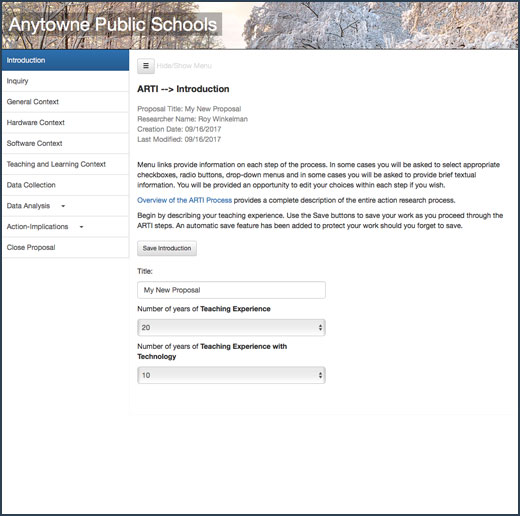
Figure 1: Introduction. The action researcher begins a new proposal at the introduction tab. The sequence of tabs in the navigation column on the left will guide the researcher through the steps of an action research project.
NOTE: Your district’s name will appear in the banner on each page where you see the words “Anytowne Public Schools” in the screenshots.
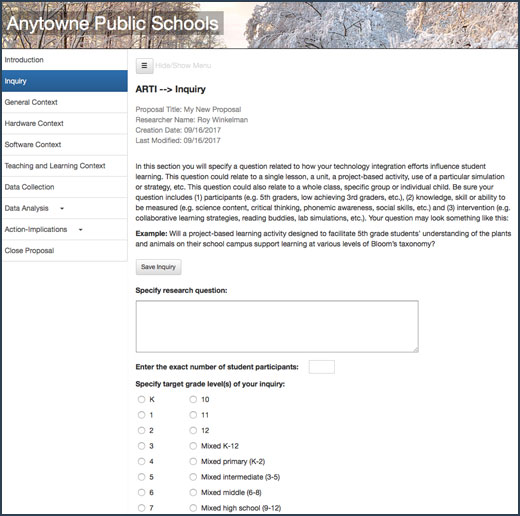
Figure 2: Inquiry. Next, the researcher identifies the research question and answers a number of items about the student population, objectives, assessment, and outcomes targeted in the study.
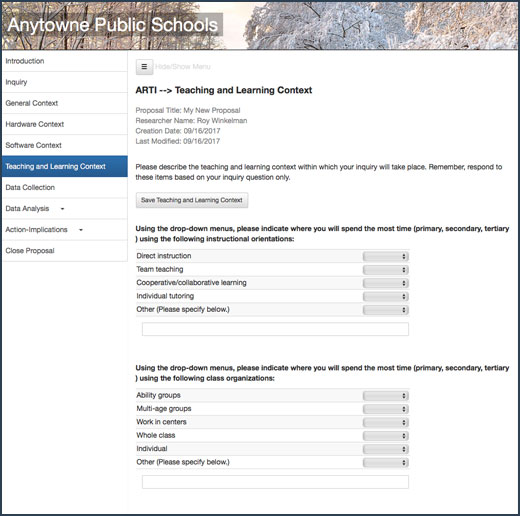
Figure 3: Context. The researcher is then taken through a series of four tabs collecting information about the general context, hardware context, the software context, and the teaching and learning context.
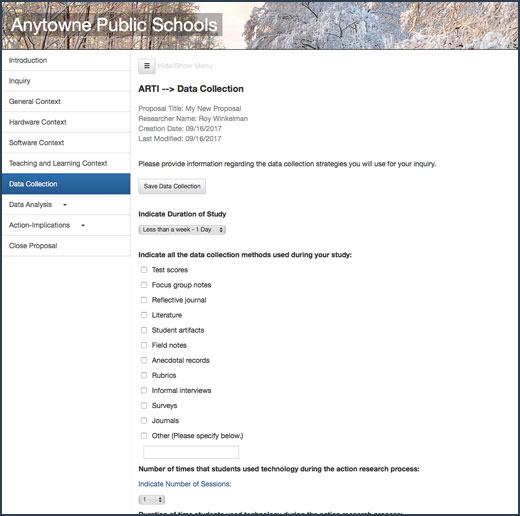
Figure 4: Data Collection. The next tab collects information about anticipated data collection in the study. This is followed by the data analysis section in which the researcher creates a list of findings, and the action-implications section in which the researcher creates a list of actions/implications for the project.
ARTI also provides a convenient means for managing action research projects via the Admin Center. Individual researchers can always return to earlier projects to make changes, generate PDFs, or toggle the publication status of their AR projects. Administrators can view a dashboard with the number and percentage of members by school or by district who have published projects as well as the number of unpublished projects in progress. Administrators can also view individual action research projects or download all or any subset of the raw data for use in statistical packages.
Subscription rates for the TIM Tools suite include ARTI and all other tools.
Please contact FCIT at TIM@fcit.us or give us a call at 813-974-9979. We are happy to answer any questions you have or to schedule a time to discuss how ARTI can be a valuable addition to your district’s professional development efforts.
Detailed information about managing ARTI can be found in the TIM Tools Administration Guide. Additional information about ARTI can be found on the ARTI FAQs section and in the following posts:
Three ARTI Scenarios
Most districts begin their use of TIM Tools with the TUPS to capture a snapshot of their technology and professional development needs. They then begin implementing the TIM-O with their teachers. And then, well, they often don’t get to the equally useful action….
Action Research as Professional Development
Most of us nod our heads in agreement when someone mentions the value of students taking ownership of their own learning. If we’ve been teaching for a number of years, we know that the students who do take ownership of their learning are the ones who are…
Want To Know More?
Schedule a personal walk-through of the TIM Tools for yourself or your staff. See how this flexible set of technology integration tools will meet your school or district's specific needs.
Get an Instant TIM Tools Quote!
Use our no-obligation quote generator to create an instant TIM Tools license quote you can submit to your school or district's purchasing department.


