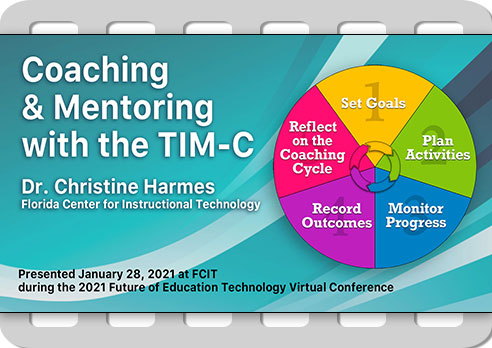TIM Coaching Tool (TIM-C)
The TIM-C provides a means to record the goals, activities, progress, and outcomes of a coaching cycle. It provides a framework that can be used with most coaching or mentoring programs:
- Phase 1: Set Goals
- Phase 2: Plan Activities
- Phase 3: Monitor Progress
- Phase 4: Record Outcomes
- Phase 5: Reflect on Coaching Cycle
The TIM-C is an especially flexible tool. All of the fields within the TIM-C are optional, so a school or district can decide which elements to use and which may be skipped. It can easily be used for coaching in any subject area. Administrators can upload standards and other alignments from any subject area into the TIM-C.
Coaches and Clients
A coaching cycle is, at its most basic level, a structured conversation between a client and a coach, or between a mentor and a mentee. The TIM-C allows any two members within a TIM Tools instance to work together as coach and client irrespective of what role or title they may have within the organization. One district may implement the TIM-C using only designated district tech staff as coaches. Another district may encourage peer coaching across all subject areas where both the client and the coach are teachers. The following screen capture shows how a member enters into a coaching cycle and selects a colleague to work with. Either the coach or the client can initiate a cycle. It’s also possible for a third party (e.g. a principal or a coaching coordinator) to create cycles and assign members as coaches and clients.
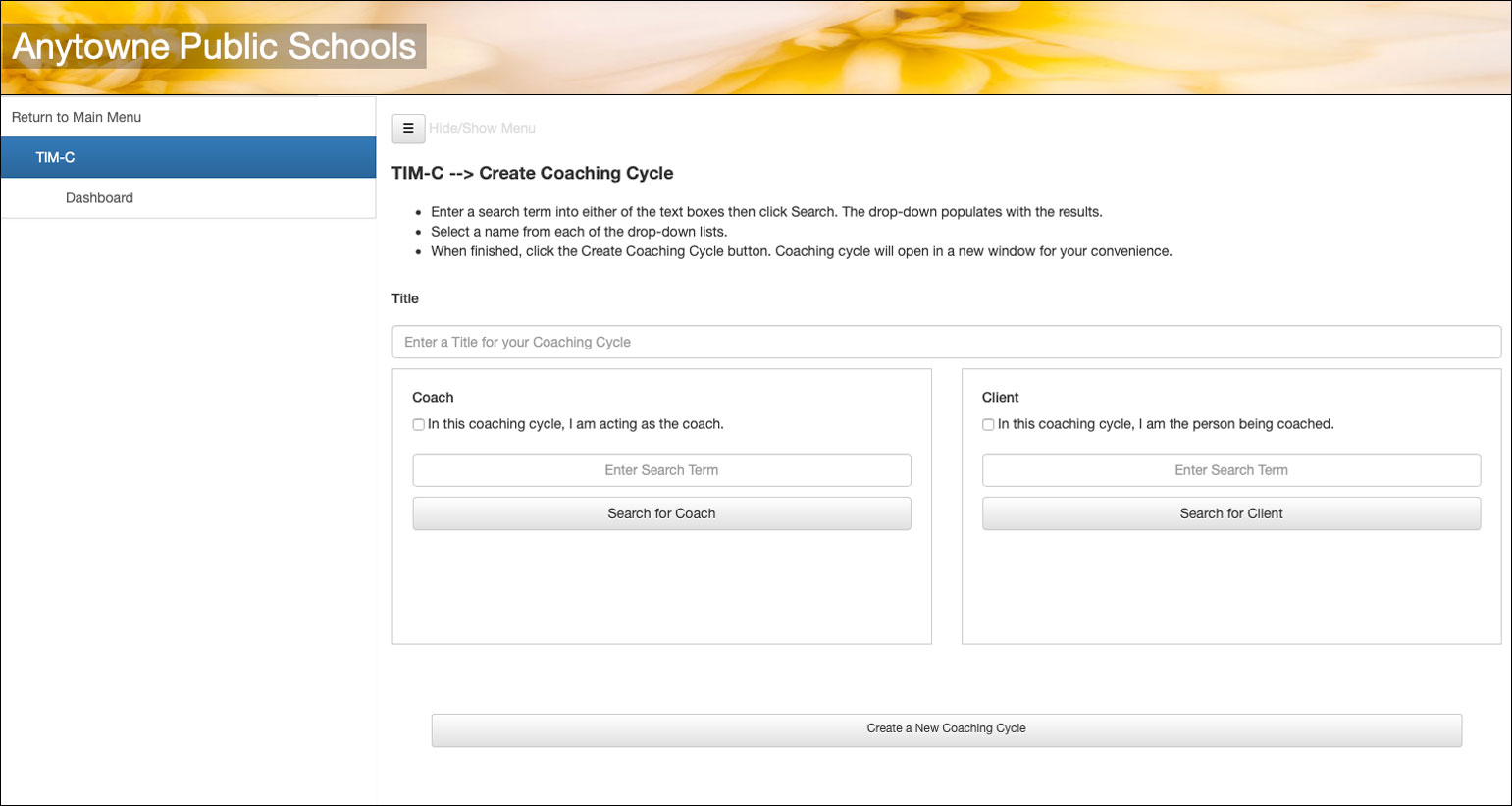
Figure 2. Creating a new coaching cycle and selecting a colleague to work with.
The Coaching Cycle
Phase 1: Set Goals
The first phase of a coaching cycle is to establish a focus and set goals. To keep goals realistic and measurable, a goal can be anchored by an alignment or data source selected by the client and/or the coach.
Alignments are entered into the TIM Tools system by an administrator. For example, the district Language Arts Supervisor might enter select Language Arts standards into the system. From that point on, teachers beginning a coaching cycle would be able to select any of the entered standards to anchor a coaching goal. Alignments are typically state or national standards, but may also be any text selected by an administrator such as an instructional strategy, a classroom management technique, or an annual district goal.
Data sources may be an existing system record, text, or weblink. Teachers may anchor a goal by selecting a previous TIM Tools record such as a lesson observation, a survey response, or a reflection. Teachers may also anchor a goal by entering text describing, for example, a classroom event or student performance. Finally, a teacher may anchor a goal with a weblink to a specific document, article, standard, or other resource.
Phase 2: Plan Activities
Next, the activities of the coaching cycle are planned. Each activity should relate to one or more of the goals set in phase one. The number and complexity of the activities will depend on the expected length of the cycle. A coaching cycle can be designed to run just for a few days or for an entire academic year. Also, keep in mind that a coaching cycle is dynamic—nothing is set in stone. Activities, and even goals, can be modified as the cycle progresses to reflect new insights or changes in the instructional environment.
Phase 3: Monitor Progress
At the very heart of the coaching cycle is the record of interaction between the coach and client. This is where either party can “check in” with the other to record events, ask questions, share insights, discuss obstacles, or celebrate successes along the way. For remote coaching or mentoring, this can be the main avenue of communication. This section of the Coaching Tool also allows for updating the status of each planned activity.
Phase 4: Record Outcomes
In phase four, the outcome of each goal is recorded along with any additional notes. As in the goal-setting phase, specific data is identified to anchor the conclusions. Data sources can include a separate TIM Tools record, a linked external document or website, or content typed or pasted into an open text field. There is also provision for describing how the selected data informs the outcomes of the goals set in phase one.
Phase 5: Reflect on the Coaching Cycle
The final phase is for the client and coach or mentor to each reflect upon the cycle as a whole. They are asked to think about what went well, what could make a future cycle more effective, and what goals or activities the client would like to carry forward into a subsequent cycle. The client and coach responses are entered separately, but are visible to the other party. A final evaluation of the effectiveness of the cycle is made—an indicator that can be used for overall program evaluation and improvement.
The TIM-C offers a comprehensive and systematic approach to coaching cycles, empowering educators to set meaningful goals, plan purposeful activities, monitor progress effectively, record data-driven outcomes, and engage in reflective practices for continuous professional development and growth.
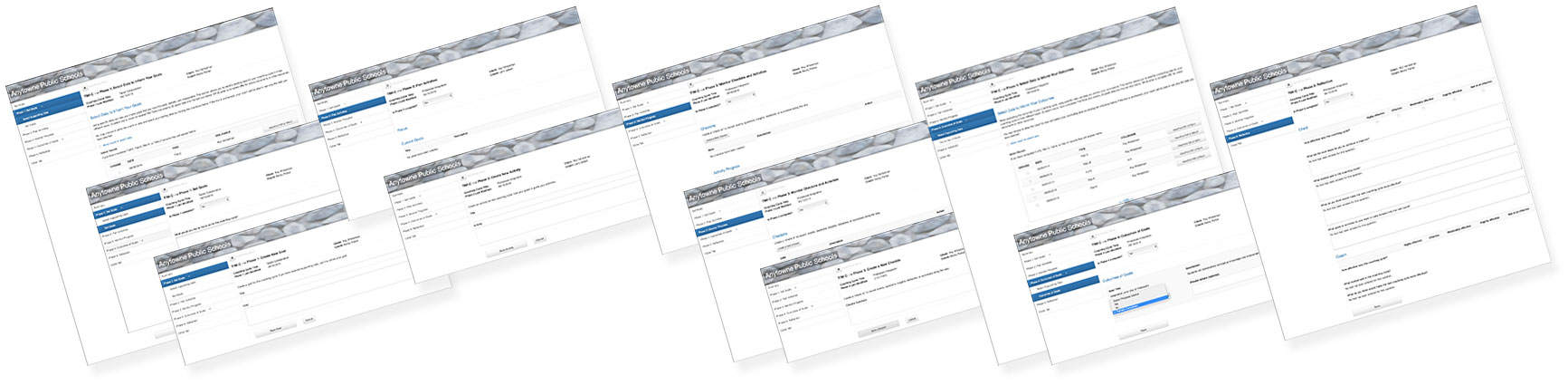
Figure 3. Montage of the screens for the five phases of a coaching cycle.
Tech Coaching Course
TIMT-150: Coaching and Mentoring with the TIM-C is a four-week online course that provides an introduction to the TIM-C and coaching cycles, goal setting, planning and monitoring coaching activities, recording outcomes, and reflecting on the process. Regardless of the coaching model being used, the TIM-C can support consistent, guided, reflective practice across a school or district. Register from the iTeach course catalog page.
The complete Administration Guide for version 7.5 includes more detailed information about the TIM-C dashboard, the phases of the coaching cycle, and accessing TIM-C data. Additional information about the TIM-C can be found on the TIM-C FAQs section and in the following posts from the Teaching and Learning with Technology blog.
Video: Coaching & Mentoring with the TIM-C
The TIM Coaching Tool supports consistent, guided, reflective practice across a school or district coaching or mentoring program. Dr. Christine Harmes explains how its framework is specific enough to keep a coaching cycle focused and moving along, but flexible enough to accommodate most coaching or mentoring models. [18 minutes]
Using the TIM-C Coaching Tool
It comes as no surprise that TIM Tools clients tend to have strong coaching/mentoring programs in their schools or districts. Current clients use the TUPS, TIM-O, and ARTI to support tech planning, resource allocation, research and evaluation, and professional….
A Coaching/Mentoring Tool for All Subject Areas
If someone has passed this post along to you, it’s probably because your school or district currently licenses TIM Tools, and the tech person wants you to know how you can leverage the license to support coaching or mentoring in your subject area regardless of….
The Beauty of Failure in Coaching
I recently happened across the website of a EdTech consulting company that referenced “epic failures” on their homepage. I loved it. First, because they were confident enough in their own work to write that up front. And second, because they understood…
#COACHBETTER Spotlight
Kim Cofino at #COACHBETTER SPOTLIGHT interviews James Welsh regarding the five characteristics of effective educational technology from a coaching perspective. Listen to the full hour-long podcast at CoachBetter.tv or watch the 15-minute spotlight version on….
Find the Coaches Hiding in Your TUPS Data
Having trouble identifying coaches for the TIM-C? There are probably many more potential coaches lurking in your TUPS data than you are aware of. This article identifies the columns in your TUPS data download to focus on and provides a helpful replacement header row to simplify…
Want To Know More?
Schedule a personal walk-through of the TIM Tools for yourself or your staff. See how this flexible set of technology integration tools will meet your school or district's specific needs.
Get an Instant TIM Tools Quote!
Use our no-obligation quote generator to create an instant TIM Tools license quote you can submit to your school or district's purchasing department.