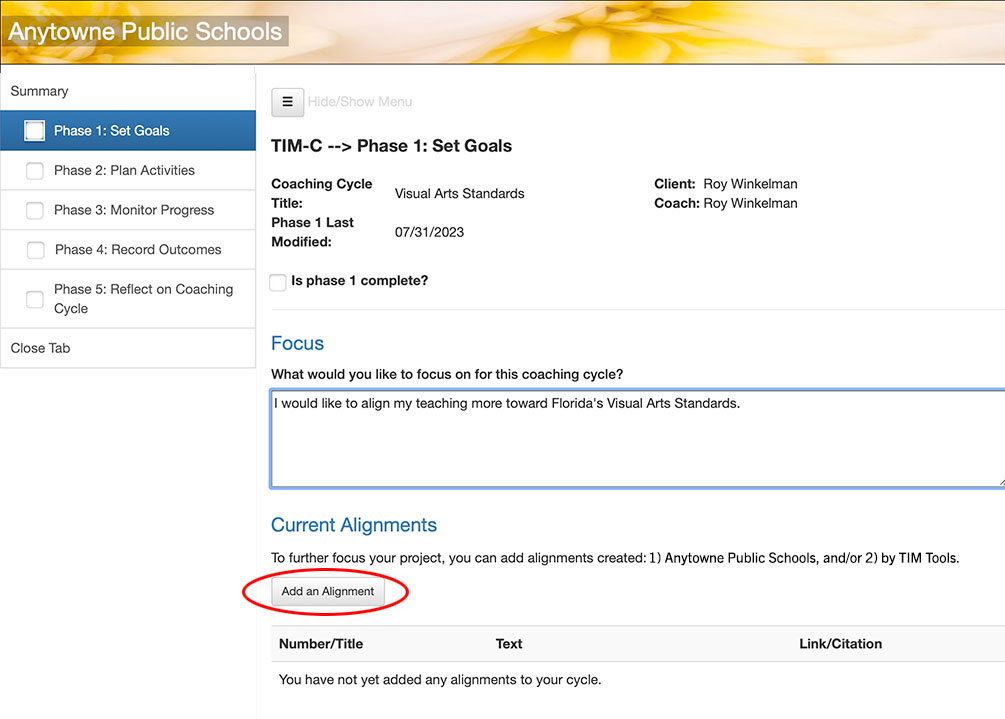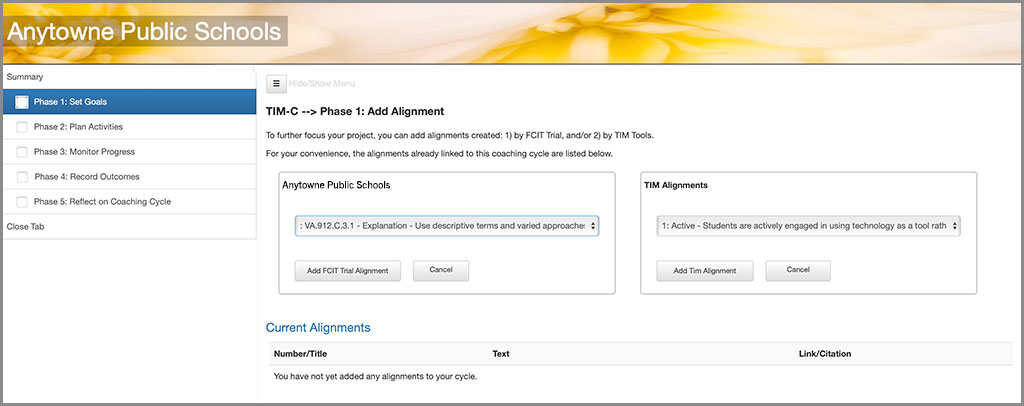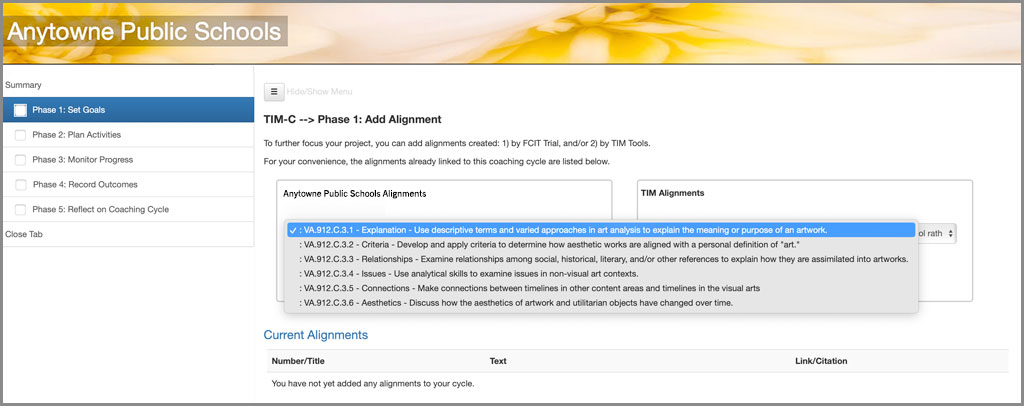The July 2023 update to TIM Tools adds the ability to load alignments into the TIM-C Coaching Tool. Super, but…
What’s an alignment?
The short answer is anything you can express in 3,000 characters or less of text plus a title and optional web link to a citation, source, or further information.
We expect that most alignments will be standards. Perhaps a district wants to encourage coaching cycles around a particular subset of state or national subject area standards. Or perhaps administrators want to focus on a specific set of practices such as the Florida Educator Accomplished Practices. Regardless, entering a set of alignments into your instance of TIM Tools encourages coaches and teachers to focus on those particular alignments and also gives the school or district a means to track and document efforts to implement those alignments effectively.
I’m sure there will be as many different sets of alignments as we have TIM Tools clients. Here are just a few possible sources for alignments:
- A specific subset of state or national standards that the school is weak in implementing.
- Select characteristics or levels of the Technology Integration Matrix. (These are built-in.)
- Professional development topic follow-up.
- Recommendations following a low school grade or an accreditation report.
- Use of particular instructional strategies.
- Implementation of new or under-utilized programs, software, or other educational material.
- Particular classroom management techniques.
- Documenting efforts to implement requirements of a consent decree or other legal order.
What does a coach or client see in a coaching cycle?
In the past, when teachers (or coaches) were setting goals, they could anchor those goals with up to three types of data points:
- A completed TUPS, TIM-O, TIM-R, or TIM-LP.
- A written description of the data anchor. This might include such data points as a classroom event or student performance.
- A link to any URL. This allowed the teacher to point to any online document such an a student project, a teacher review, pedagogical article, or other web page.
The alignments feature adds the ability to also anchor a coaching cycle to any of the alignments that the site administrator has added to the school or district TIM Tools instance.
The TIM-C Coaching Tool does not require the use of any of these four types of anchors, but a school or district can certainly instruct their teachers and coaches to include whichever they would like.
Figure 1. The Set Goals phase of a coaching cycle with the button to add an alignment circled.
Once users have clicked the button to add an alignment to their coaching cycle goals, they will be taken to a panel with two sections. On the left will be all the alignments the site administrator has added. On the right will be a set of ten Technology Integration Matrix alignments that came pre-loaded into the TIM Tools instance.
Figure 2. The alignments the site administrator has added appear in a dropdown menu on the left. The pre-loaded TIM alignments appear in a dropdown menu on the right (once they are activated by an administrator in the Admin Center).
Any number of alignments from either column can be added to a coaching cycle. All selected alignments will appear back on the Set Goals tab of the cycle.
Figure 3. Selecting an alignment from the dropdown menu.
How are alignments added to a TIM Tools instance?
The site super admin as well as district, zone, and school leaders all have permission to enter alignments into a TIM Tools instance. Alignments are added from the “Alignments” tab of the Admin Center. The interface is fairly self-explanatory. You will notice that you can pick a TIM tool to add the alignment to, but the TIM-C is the only choice currently available. We’ve designed the interface with the potential for future expansion to include alignments in other tools within the TIM suite.
Suggestions:
- Since the alignments appear in alpha/numeric order, we suggest that you use a consistent numbering scheme for titles so that the alignments always appear in the order you intend.
- The optional Link/Citation link can be really helpful. Most online sets of standards have examples or clarifications attached to each standard. Users will appreciate being able to click right to those enhancements.
I hope this tour of the alignments feature of the TIM-C has been useful. If you have any questions, please don’t hesitate to email us at TIM@fcit.us. If you’ve read all this and are not a TIM Tools licensee, we can arrange a complimentary consultation to walk you through the tools, answer any questions, and show you how TIM Tools can support technology integration in your school or district.
Roy Winkelman is a 40+ year veteran teacher of students from every level kindergarten through graduate school. As the former Director of FCIT, he began the Center's focus on providing students with rich content collections from which to build their understanding. When not glued to his keyboard, Dr. Winkelman can usually be found puttering around his tomato garden in Pittsburgh.