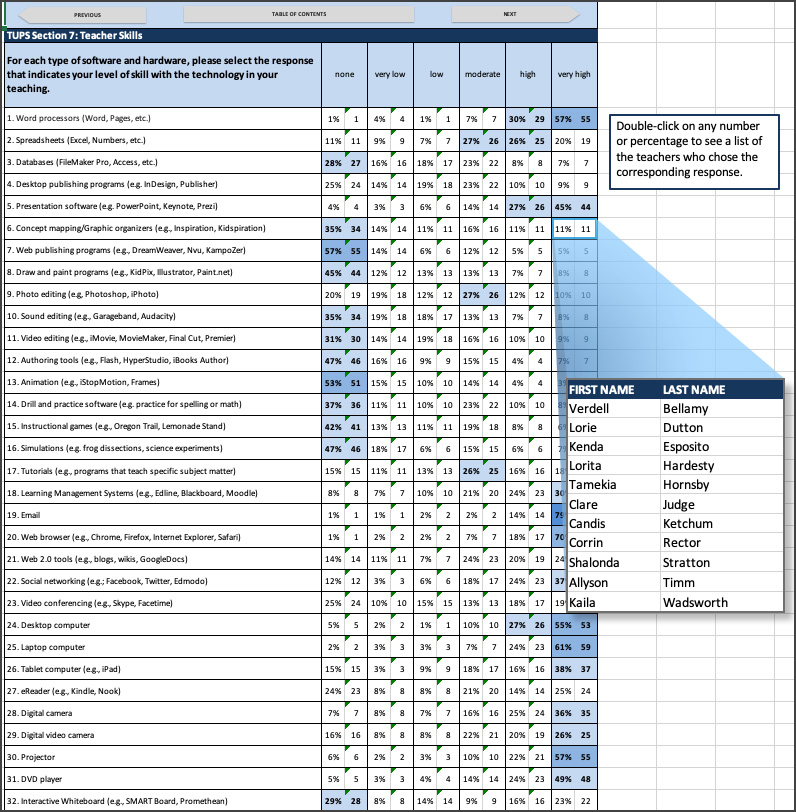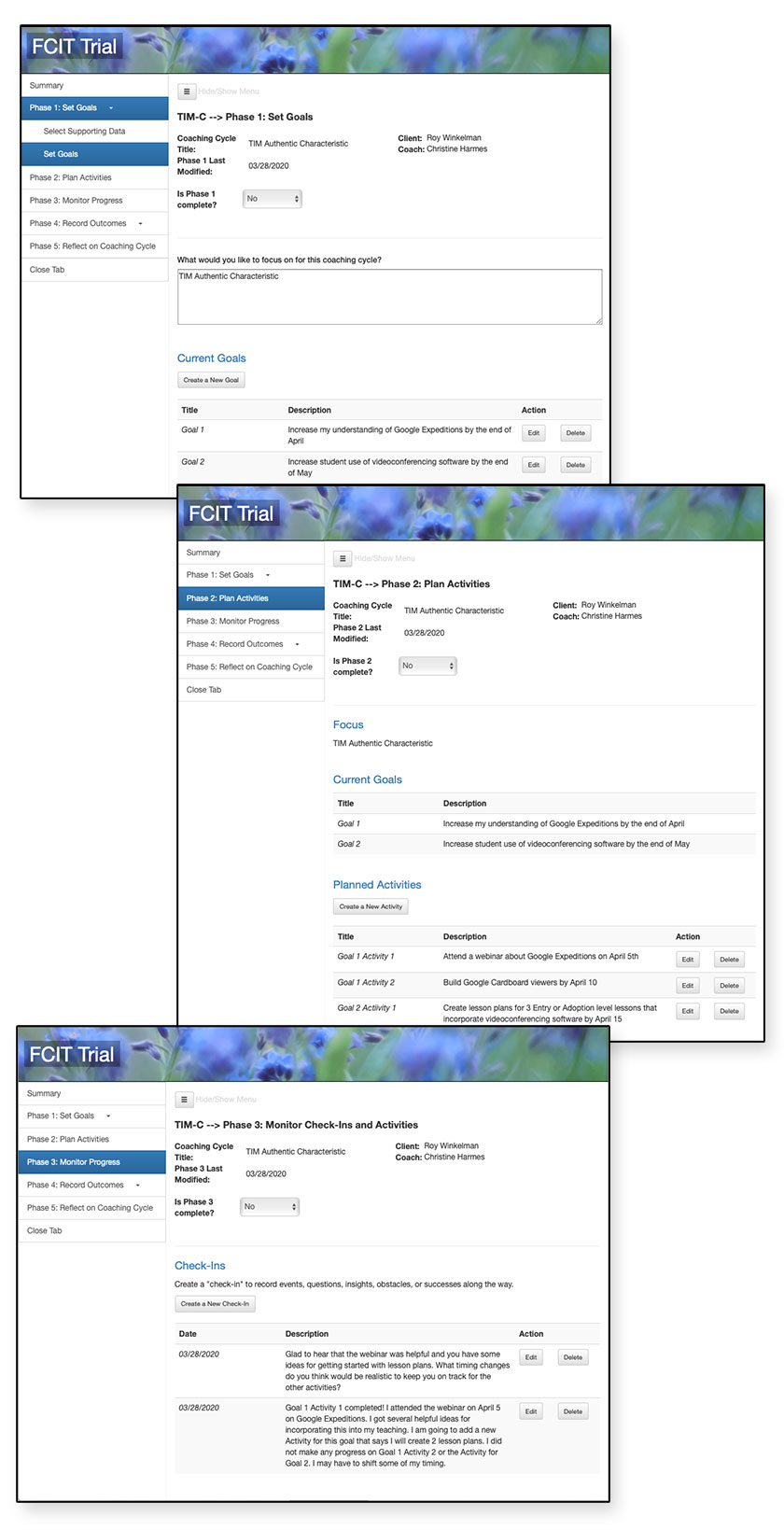Effective use of technology, as described by FCIT’s Technology Integration Matrix (TIM), is more important now than ever. As your teachers move to, or increase their use of, online instruction it is critical that you offer support and guidance. The TIM Tools provide a way to help you continue to offer embedded professional development through online classroom observations and feedback, remote lesson plan review, and online coaching and mentoring programs. The Technology Uses and Perceptions Survey (TUPS) and additional surveys you can build or customize within the Survey Tool can help you quickly assess PD needs and prioritize time and resources.
Identify Untapped Resources with the TUPS
If you’re already using the TUPS, you’re aware of the large amount of data that you can mine from even a single administration of this survey. No doubt, you’ve previously used it for planning purposes and to identify professional development needs. We wanted to highlight a reporting feature that you may not have used yet. When looking at your data using the Excel-based report template, you can view a particular section of the TUPS such as “Technology Skills and Usefulness,” click in any of the cells in the lower end of the skills range and instantly generate a list of teachers who need PD in that particular area. This is a quick and easy way to make use of your data.
Now let’s turn it up-side-down.
In the illustration above, clicking the highlighted cell returns a list of the 11 teachers who rated their concept mapping skills as “very high.” (The list actually displays on a separate sheet.) These 11 would be good candidates to become tech buddies or peer coaches to those who rated their own skill level lower. Click the image above to enlarge.
Instead of clicking on cells that will generate lists of teachers who reported having low skills in a particular area (and thus identifying them as needing PD), now click on cells that will generate lists of teachers who report having high skills. For each technology, you’ll retrieve a list of “experts” who can help your over-extended instructional technology support staff meet specific needs.
You can also take a look at the list of teachers who “Strongly Agree” with the question from the Perceptions section: I can help others solve technology problems. Voilà, you’ve quickly identified additional resources to support your teachers with their technology-related PD needs in this especially challenging time.
Take Your Coaching and Mentoring Online with the TIM-C
The TIM Coaching Tool (TIM-C) provides a way to guide, structure, and report on your coaching and mentoring activities. The typical use of the TIM-C is to keep a coaching cycle moving forward between presumed face-to-face exchanges between a teacher and a coach or mentor. However, a coaching cycle does not need to have a face-to-face component for it to be successful. In fact in other sectors, such as business or health, coaching is often conducted exclusively online or over the phone. With the TIM-C it is easy for all interactions between the coach and teacher to be solely online. If the coach or mentor and client are communicating via phone, email, instant message, or video chat, their interactions, planning, and progress can all be logged in the Check-Ins area of the TIM-C. The coach and client can agree on the level of detail they wish to capture from these interactions. An advantage of logging or copying these communications into the Check-Ins area is that everything related to the coaching cycle is then in one place for ease of reference during the current cycle and after the coaching has ended.
It is also possible for the entire coaching cycle to be completed online with the TIM-C as the sole means of communication between the client and coach or mentor. In this case, the Check-Ins feature becomes the primary communication tool. This approach can be especially helpful if a coaching or mentoring program needs to get started very quickly and the time available for other communication is minimal.
At a time when a large number of teachers may need some extra coaching or mentoring, the TIM-C can manage and streamline that task. We just talked to a large system that is planning to start several thousand teachers out in coaching cycles with the same focus and general goal related to moving their instruction online. Individual teachers and their coaches will then work together to create activities that will help them achieve this (and any other goal), monitor progress, revise activities as needed, and use the Check-Ins area to keep in touch. In an emergency situation where all (or a majority) of teachers have the same issue this may be an helpful approach.
Whatever your PD needs are, FCIT is here to help. Email us at TIM@fcit.us with any questions about how to make the most of your TIM Tools instance in this difficult time for many schools and school systems. You may also want to review the online courses we offer through iTeach.
Christine Harmes is a consultant on research, measurement, and evaluation, and an ICF-certified coach. Her research interests focus on improving teacher use of technology, computer-based testing and usability. At the Florida Center for Instructional Technology at the University of South Florida, Dr. Harmes focuses on research and tool development related to technology integration.