On the surface, the TIM looks pretty simple. There are five characteristics of effective learning environments: Active, Collaborative, Constructive, Authentic, and Goal-Directed. And there are five levels of technology integration ranging from the Entry to the Transformation level.
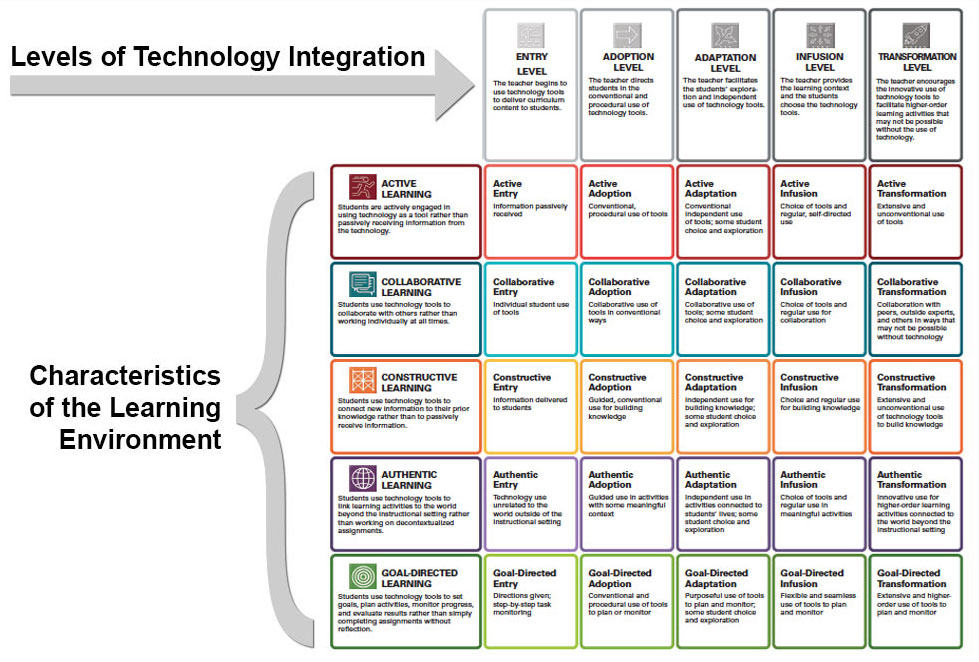
As you move along any row from left to right, the levels of technology integration increase from Entry up to Transformation. As we continually remind users, the TIM is not primarily about technology—it’s about effective pedagogy. As you move from left to right along the Matrix, you’ll see more active learning practices, more collaborative learning practices, and so forth.
But there are also some “invisible” dimensions to the TIM. The invisible dimensions underlie the movement from left to right along the Matrix. In subsequent posts, I may unpack a few of these underlying principles individually, but here I’d just like to give an overview of some of the unseen principles behind the Matrix.
Instructional Focus on Tools vs Instructional Focus on Content
At the lower levels of the Matrix, the teacher often has to spend instructional time on learning the technology itself. We all know from experience that real learning comes from actual use, from “play,” and from experimenting with an application. Nevertheless, some sort of basic instruction about the tool and how to use it usually needs to precede its use by students. Once the students gain experience with the specific tool, instructional time can focus entirely on the subject area content.
I think of a high school science class I observed a few years ago. The students had been using their tablet computers for years and had mastered a wide variety of applications. During the class I noticed some really innovative use of technology by the students. Meanwhile, the teacher was entirely focused on her subject matter. At no time during the class period was it necessary for her to stop even for a moment to deal with a technical issue. After the class, I mentioned some of the innovative uses I had seen among the students. She seemed mildly surprised and replied that she didn’t even know that they had the particular app in question. The students had been using their iPads for several years, so there was no need for the teacher to focus on the technology.
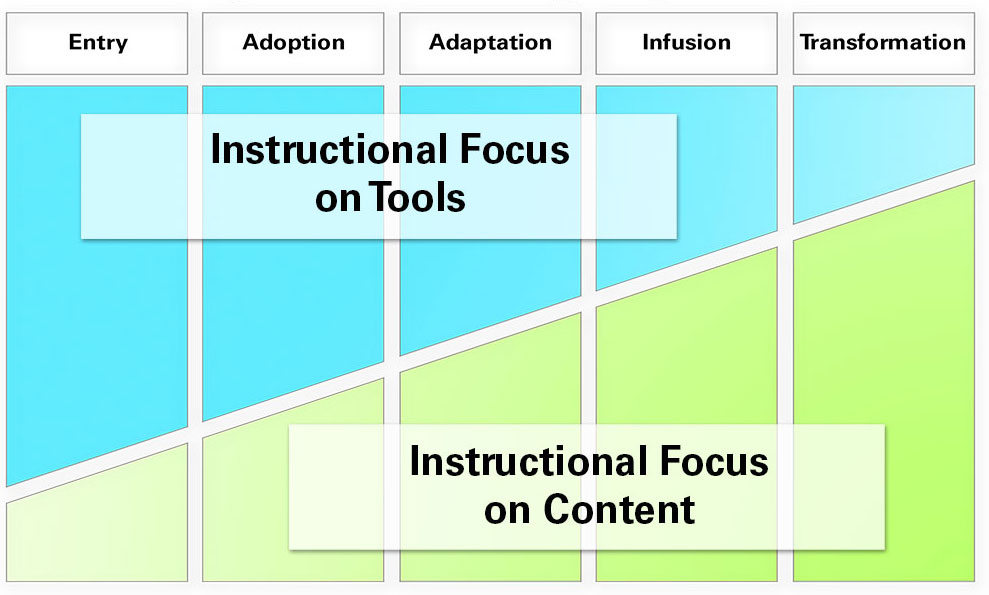
We often represent such shifts with a diagram such as this one. As we move from lower to higher levels of technology integration, we spend less time focused on the technology tools and proportionally more time on the instructional content. This graph and those that follow are intended to show a relative shift, not any specific percentages.
Teacher Ownership of Learning vs Student Ownership of Learning
Another underlying dimension of the TIM is that as we move from left to right, we are also moving from teacher-centered learning to student-centered learning. At the lower levels of the TIM, sometimes the teacher is the only one using the technology. The teacher may be using a laptop and projector to replicate the same conventional presentation what he or she previously did with an overhead projector or a chalkboard. Nothing really has improved pedagogically due to the use of technology. At Adoption and Adaptation levels, the students do get their hands on the technology, but it’s the teacher who is predominately calling the shots.
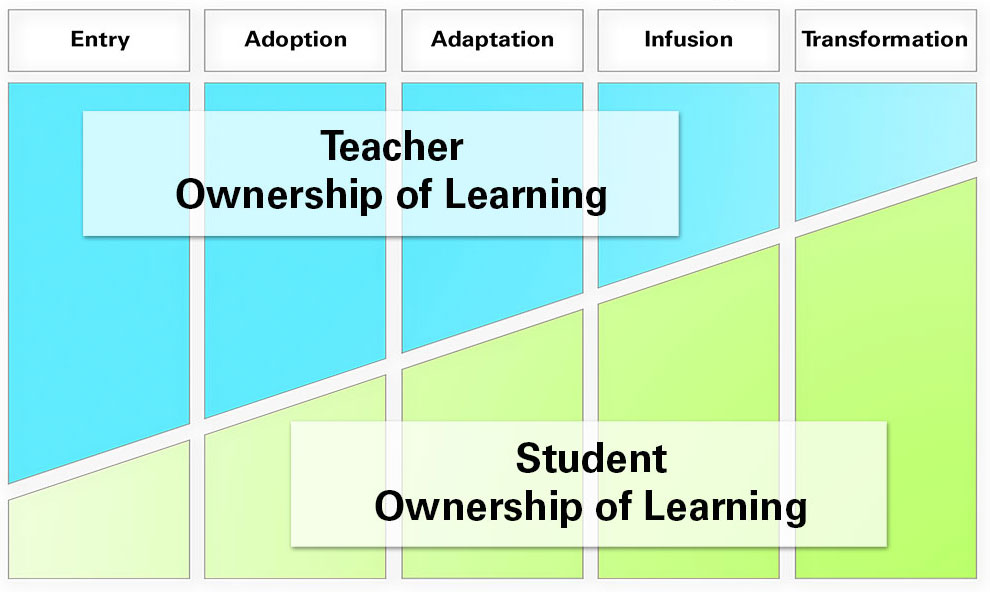
It’s not until we get to the upper levels of the Matrix that students really begin to take ownership of their learning. They are now the ones empowered to make decisions about which technologies to use and how to use them to accomplish their goals.
Procedural Understandings vs Conceptual Understandings
At the lower levels of the Matrix, most technology instruction is about procedures—click this to do that, use this menu to find that control, or tap this to display that, etc. Often, every member of a class is using the same technology and following the same step-by-step instructions. They are basically learning lots of little procedures for doing things.
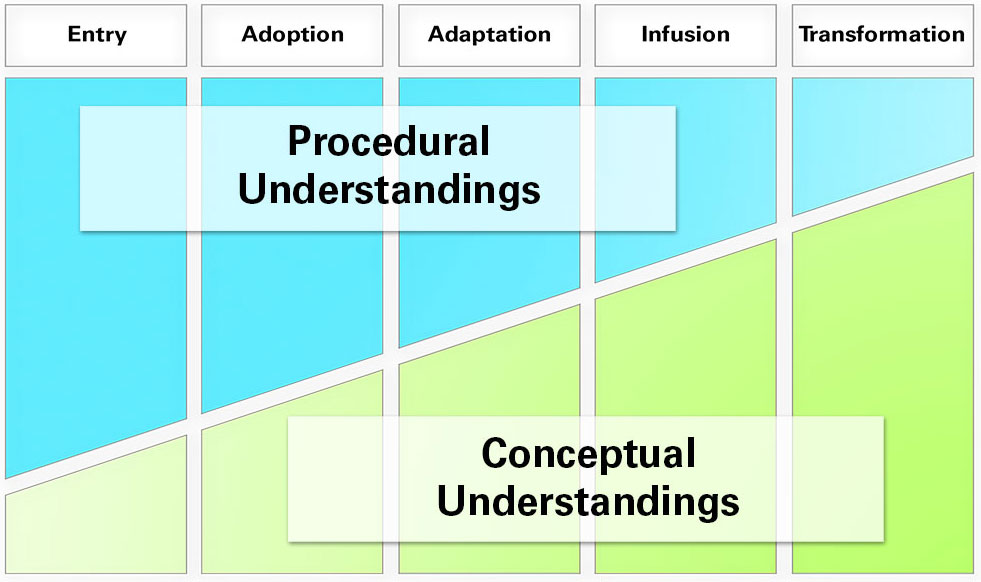
At the higher levels of the Matrix, students of course retain that procedural knowledge, but now they are gaining greater conceptual understandings of the technology. Previously, they used a certain app because they were told to do so. Now they have the understanding necessary to decide which app or combination of apps will best accomplish what they are trying to do. They understand the possibilities of each technology tool.
Simple vs Complex Use of Technology Tools
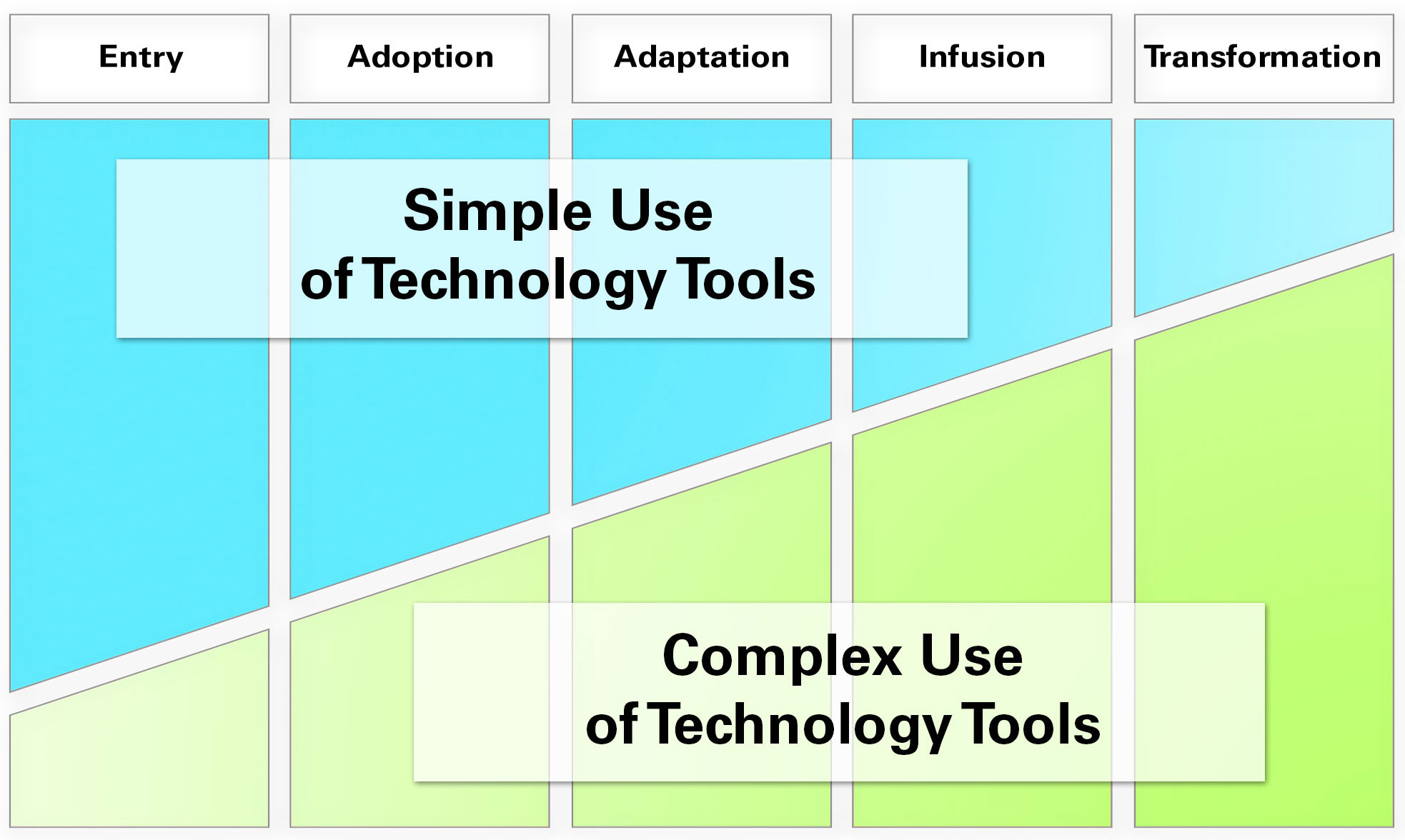
This is probably the most obvious shift as teaching and learning moves to higher levels of technology integration. Lower levels generally start with simple uses of technology tools. An Entry level activity using Photoshop may simply involve cropping and auto color adjustment. Students working at a higher level may begin to use more complex features such as blending modes or batch processing. At higher levels, students not only have the ability to use more complex tools, but they also can combine them in complex ways as needed to solve a problem.
Conventional vs Innovative Use of Tech Tools
Just as students typically start with simple uses of technology tools, they also generally start with conventional uses. Their first use of a word processor is probably to write a short paper. Their first use of a spreadsheet app is to make a simple table or add columns of numbers. And so forth. When given opportunities to explore and experiment with tech tools, students start to see new possibilities beyond the common uses. This is where creativity starts to kick in.
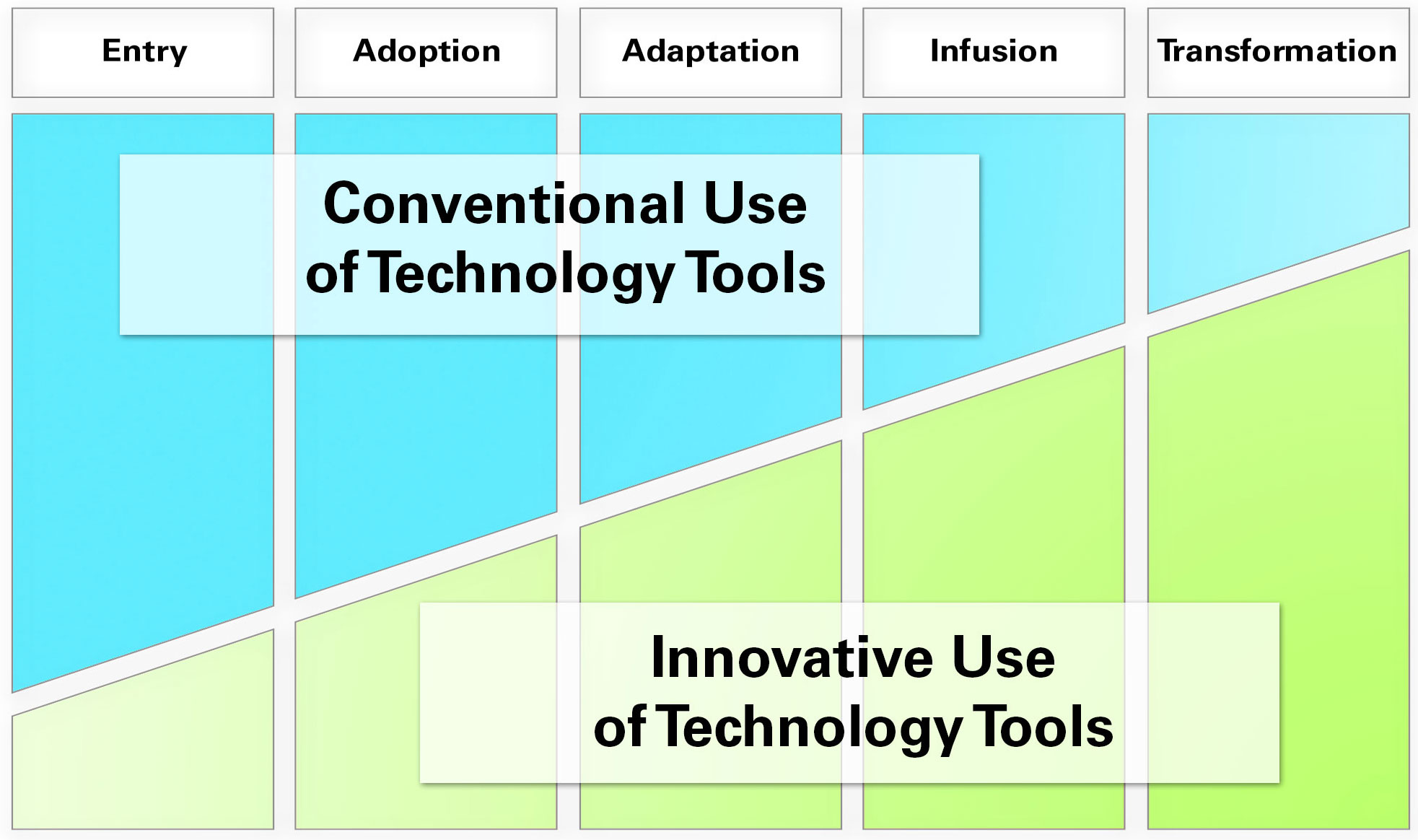
We see the expression of creativity in innovative uses of technology. Creativity is a fresh way of looking at something. We can’t actually see creative thoughts, but we can see creativity expressed in innovation. As an added bonus, innovation is often a collaborative effort, whereas creativity is usually thought of as an individual activity.
Keep in mind, however, that innovation is not the same as invention. An invention is a new, unique creation—the sort of thing a patent office deals with. An innovation, on the other hand, is not necessarily the first time an idea has been implemented. Rather, the innovation is a creative break-through for the individual student or team. It’s a new idea for them, not necessarily a new idea in the entire history of humankind. No one expects K-12 classwork to be awarded a patent.
Nor do we expect that all—or even most—uses of technology tools will be “innovative.” There are plenty of times for students to use technology tools in conventional ways, but we also value the ability of students to overcome their functional fixedness when an innovative or unconventional use is a more elegant solution to a problem.
We could look at other underlying dimensions such as the transition from lower-level to higher-order thinking skills or the transition from receptive learning to problem solving, but I think you get the idea that the TIM is about more than just the five characteristics of effective learning environments that we see listed down the left side of the Matrix.
Roy Winkelman is a 40+ year veteran teacher of students from every level kindergarten through graduate school. As the former Director of FCIT, he began the Center's focus on providing students with rich content collections from which to build their understanding. When not glued to his keyboard, Dr. Winkelman can usually be found puttering around his tomato garden in Pittsburgh.
