
When we think about technology integration and how best to support our teachers in this area, a logical question to come up might be “What influences teachers’ use of technology besides being told to use it more?” Educational researchers often use path analysis as a way to investigate this question. Use your favorite search engine to do an image search for any variation of “path model” or “path analysis” and “technology integration” and you’ll find quite a few illustrations that look something like this:
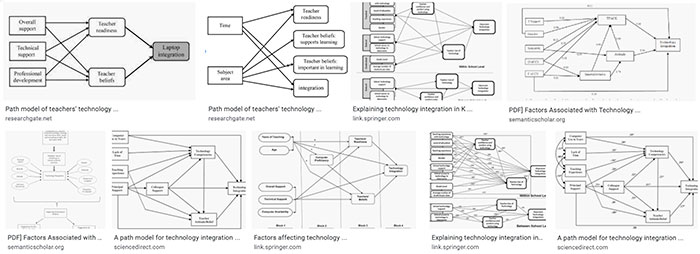
If you’re familiar with path analysis, you may enjoy following some of the image links you find to review the findings about factors that influence the level of technology integration in the classroom.
If you’re less inclined to wade through discussions of exogenous and endogenous variables, or to spend your evening comparing path coefficients, this post is for you. Every research study has limitations, but most of these studies come to rather similar conclusions regarding important elements related to technology integration levels. I’ve summarized some of the findings that impact professional development and added a few notes of my own.
We’re sometimes asked why on earth we included 200 questions in our Technology Uses and Perceptions Survey (TUPS) if the purpose of the survey is to inform professional development decisions. Why not just ask teachers to list three professional development (PD) topics they want and be done with it? Why have teachers spend 20 to 30 minutes taking the TUPS when we could generate a list of the topics they want in just a couple of minutes?
The short answer is that there are many factors that impact the level of technology integration in a classroom. We want to take as many of these factors as possible into consideration when developing PD. This is the very opposite of the one-size-fits-all, one-and-done model of professional development that has little to no impact on teaching practice. So without further ado, here are the top half-dozen takeaways from these studies.
The Cheat Sheet
Teacher Confidence and Comfort. This is one of the most important elements leading to effective technology integration in classrooms. It’s not enough that teachers have technical skills. They also need to have confidence in their abilities and feel comfortable using those skills. Most of us have sat through a training at some time or another when we were taught how to use some piece of software or a new web app. The trainer may have “covered” all the essentials, but we certainly didn’t come away feeling confident and comfortable. Could we have used the software if push came to shove? Sure. Are we likely to use it? Probably not. Technical skills without confidence and comfort aren’t going to move the technology integration needle.
Teacher Use of Technology. The more teachers use technology for any purpose, the more likely they are to integrate it into instruction. Show teachers how they can use tech to make their own work better, easier, faster, or more efficient and they’ll be more likely to want the same for their students.
Access to Technology. No surprise here. The greater access teachers have for themselves and their students, the more technology integration in their classrooms. Just remember, access isn’t simply the number of devices a school has, it’s how readily those devices can be used. A shared cart that’s hard to reserve, isn’t charged, hasn’t been returned to the proper place, or is slow to be delivered to a classroom isn’t accessible technology. Are there ways to reduce these friction points so that all available tech is used to the fullest?
Beliefs and Perceptions. Teachers’ beliefs and perceptions about the value of technology in education are strongly related to the level of technology use in their classrooms. Professional development will be more successful when teachers are first convinced of the value of technology. Preaching isn’t going to do it. Facts are important, but from my own experience showing trumps telling when it comes to changing beliefs and perceptions. Are there classroom video segments that can be shared that show respected teachers using the technology with engaged students? Can opportunities be arranged for teachers to observe in classrooms similar to their own where the value of technology use is clear? Often teachers need to see students who look like their own students successfully using the technology to meet desired outcomes more effectively than would have been possible without the tech. In our years of providing PD, we’ve time and time again seen the power that one actual classroom video can have on teacher beliefs and perceptions.
Technology Support. The more quality technology support teachers have, the more they will tend to integrate technology in classroom activities. However, based on my own experience of having conducted statewide surveys, I’d like to qualify that statement. I think it is probably more accurate to say that the more quality technology support teachers are aware of and can make use of, the more they will tend to integrate technology in their classrooms. I have often had tech directors challenge the results of a survey when the teachers indicated far less technology support than was provided (at least on paper). Bottom line: tech support that teachers are not aware of or cannot readily access isn’t tech support. Pay attention to discrepancies between the tech support you think you’re offering and the perceptions of that tech support by teachers.
Years Teaching. One would hope that the level of technology integration in a classroom would increase with the number of years experience a teacher has. Sadly, the opposite is generally true. Teachers with the most teaching experience tend to have lower levels of technology integration in their classrooms.
As an, ahem, “more experienced” teacher myself, I can understand this. We’ve seen more fads come and go than we can count. We have confidence in our subject knowledge and our teaching methods. Our classrooms “ain’t broke,” so we don’t think they need fixing by someone who knows less about our subject content and specific methods than we do. We don’t necessarily want to make waves, so we’ll often nod politely in a workshop and then go back to our classrooms, close the doors, and continue to do what we do best.
What PD will change that? This is where one-size-fits-all PD will never work. Respect our content knowledge. Respect our experience. Talk with us. Show us some interesting options. Find out what we’d like to improve. We didn’t get to be good teachers by staying the same, so we’re not as set in our ways as you might think. We just believe change should always be for the better. Show us better and we’ll change—maybe even enthusiastically!
The Technology Uses and Perceptions Survey
The TUPS is a good starting point if you’re interested in addressing these factors in your professional development program. An administration of the TUPS will give you actionable information in each of the following categories:
- Demographic and Background Information
- Technology Access and Support
- Preparation for Technology Use
- Perceptions of Technology Use
- Confidence and Comfort Using Technology
- Technology Integration
- Teacher and Student Use of Technology
- Technology Skills and Usefulness
As you can see, these categories in the TUPS match up nicely with the areas that have been found across path analysis studies to play an important part in effective technology use in instruction.
For further information, visit the Technology Uses and Perceptions Survey (TUPS) page of the Technology Integration Matrix website or email us at TIM@fcit.us. We’re also happy to provide a complimentary videoconference consultation on how you can use the results of the TUPS to improve professional development in your own school or district.
Related Posts
Using the TUPS to Target Professional Development
Nail Your Next Tech PD with the Quadrant Graph
Roy Winkelman is a 40+ year veteran teacher of students from every level kindergarten through graduate school. As the former Director of FCIT, he began the Center's focus on providing students with rich content collections from which to build their understanding. When not glued to his keyboard, Dr. Winkelman can usually be found puttering around his tomato garden in Pittsburgh.
