
I have previously posted articles relating the Technology Integration Matrix to the ISTE Standards, TPACK, Bloom, and SAMR models. A recent gardening experience (see sidebar) prompted me to add a post about Universal Design for Learning (UDL) to the series.
What’s Universal Design for Learning?
The CAST.org website explains that “UDL is a framework to guide the design of learning environments that are accessible and challenging for all. Ultimately, the goal of UDL is to support learners to become “expert learners” who are, each in their own way, purposeful and motivated, resourceful and knowledgeable, and strategic and goal driven.”
UDL stems from the realization that as well-intentioned as early efforts to introduce assistive technologies were, a better strategy was to “fix” the curriculum rather than trying to “fix” the individual student. Rather than focusing on a particular adaptation for a particular student, UDL seeks to design educational environments that are “usable by all people, to the greatest extent possible, without the need for adaptation of specialized design.”
In 2008, CAST released their UDL Guidelines 1.0. The guidelines were organized by three principles:
- Provide Multiple Means of Representation
- Provide Multiple Means of Action and Expression
- Provide Multiple Means of Engagement
Various updates to the document have re-ordered and revised some of the content, but maintained the three principles. The current version uses this order:
- Provide multiple means of Engagement
- Provide multiple means of Representation
- Provide multiple means of Action & Expression
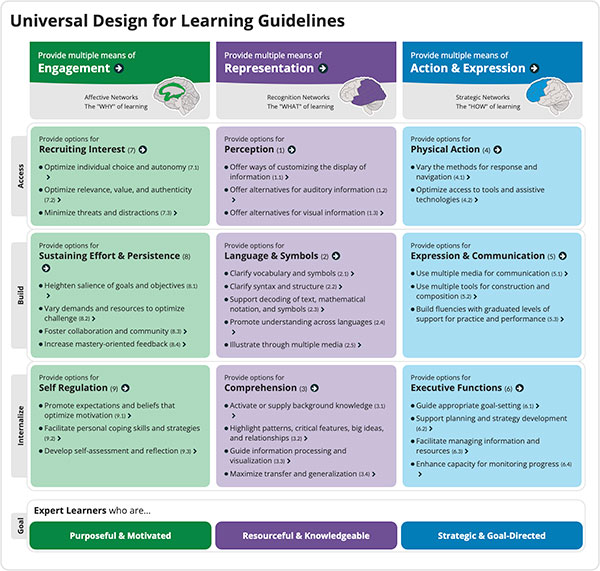
Download Version 2.2 (2018) UDL Guidelines from the CAST website.

Of Sidewalks and Software Choices
This summer I relandscaped the home I hope to retire to in a few years. It’s on a hill and requires steps to access. Even though I am now quite able to climb any set of stairs, I decided that it would be prudent to add a nice, long, curving walkway option around the steps just in case I ever needed it in the future. That’s mere accessibility.
However, I quickly found that I preferred having the option of either stairs or the ramp. Pushing a wheelbarrow, of course, required the ramp. But I found myself using the sidewalk more often than I ever imagined. On a hot, sunny day, the shade provided by the maple tree it curved around was welcome. The hostas, hydrangeas, and other plantings are a joy to the eye and worth the detour. A few times, the 40 or 50 extra feet were all I needed for the walking goal my watch nags me into meeting each day. And at night, the ramp is a safer and actually faster choice than using the stairs in the dark. In short, I found that having options provided so much more than mere accessibility.
It was that realization that prompted this post. If we think of UDL as just an accessibility issue for a few students, we’re entirely missing the point of the word “universal.” UDL is about providing options for EVERY student to increase opportunities for expression, engagement, and higher-order thinking skills for ALL.
Comparing UDL and the TIM
Structure. Both frameworks are presented in a grid format. The UDL framework is a 3×3 grid. The TIM is a 5×5 grid. The hierarchy of the UDL visualization reads from top to bottom. The TIM reads from left to right. UDL is organized around three principles related to neural networks: Engagement, Representation, and Action & Expression. The TIM is organized around five characteristics of meaningful learning environments: Active, Collaborative, Constructive, Authentic, and Goal-Directed Learning. Moving from top to bottom on the UDL framework is about moving from the external to the internal. Moving from left to right on the TIM is about higher levels of technology integration. Users of the UDL framework can drill down from guidelines to additional checkpoints. Users of the TIM can drill down from summary indicators to expanded indicators for the student, teacher, and instructional setting.
Differences. The UDL framework was designed to answer the question, “How can we design learning so that it is both accessible and challenging for all?” Although UDL is the product of an organization that had its roots in assistive technology, UDL can just as well be used in non- or low-tech environments. The TIM framework was designed to answer the question, “With all the technology that is now being placed in schools, how can we assure that it is used in pedagogically sound ways that increase student achievement?”
Similarities. Despite starting with two very different questions, both UDL and the TIM drew from largely overlapping bodies of research and arrived at largely overlapping recommendations. Central to both frameworks is the idea of student choice. UDL emphasizes choice so that all students can participate. The TIM emphasizes choice as a means to higher-order thinking skills. Consequentially, both frameworks end up making some very similar recommendations. Here are just a few examples of overlapping recommendation between the two frameworks.
UDL
TIM
Current media tools provide a more flexible and accessible toolkit with which learners can more successfully take part in their learning and articulate what they know. Unless a lesson is focused on learning to use a specific tool (e.g., learning to draw with a compass), curricula should allow many alternatives.
Technology tools are available to meet the needs of all students. Students are able to make informed decisions about when and how to use different tools. The instructional focus is on student learning and not on the technology tools themselves.
At the highest level of the human capacity to act skillfully are the so-called “executive functions.” Associated with networks that include the prefrontal cortex, these capabilities allow humans to overcome impulsive, short-term reactions to their environment and instead to set long-term goals, plan effective strategies for reaching those goals, monitor their progress, and modify strategies as needed.
The Goal-Directed characteristic describes the ways in which technology is used to set goals, plan activities, monitor progress, and evaluate results. This characteristic focuses on the extent to which technology facilitates, enables, or supports meaningful reflection and metacognition.
In an educational setting, one of the most important ways that teachers recruit interest is to highlight the utility and relevance, of learning and to demonstrate that relevance through authentic, meaningful activities.
The Authentic characteristic involves using technology to link learning activities to the world beyond the instructional setting. This characteristic focuses on the extent to which technology is used to place learning into a meaningful context, increase its relevance to the learner, and tap into students’ intrinsic motivation.
In addition to providing appropriately varied levels and types of demands, learners also need to be provided with the right kinds of resources necessary for successful completion of the task. Learners cannot meet a demand without appropriate, and flexible, resources.
The setting provides a variety of technology tools and ongoing, independent access to a broad range of information, data, and source materials beyond the instructional setting. This access facilitates student pursuit of individual interests and emerging topics.
In the 21st century, all learners must be able to communicate and collaborate effectively within a community of learners. This is easier for some than others, but remains a goal for all learners.
Students regularly use technology tools to collaborate with peers, experts, and others who may be in different locations and may represent different experiences, cultures, and points of view.
Fresh Perspectives
Sometimes a fresh perspective on familiar material can be very helpful. Although both the UDL and TIM frameworks cover some of the same territory, they do have significant differences and can be seen as quite complementary. I would hope that readers who are familiar only with the UDL framework would gain some additional insight by reviewing the Technology Integration Matrix—especially the extended indicators. I know that readers familiar with the TIM would find great value in reviewing the UDL framework and the specific checkpoints. FCIT values the work of CAST and we are proud of our FCIT alumnus, Dr. Luis F. Pérez, who is now a Technical Assistance Specialist with CAST.
Reference
CAST (2018). Universal Design for Learning Guidelines version 2.2. Retrieved from http://udlguidelines.cast.org
Roy Winkelman is a 40+ year veteran teacher of students from every level kindergarten through graduate school. As the former Director of FCIT, he began the Center's focus on providing students with rich content collections from which to build their understanding. When not glued to his keyboard, Dr. Winkelman can usually be found puttering around his tomato garden in Pittsburgh.
