
If someone has passed this article along to you, it’s probably because your school or district currently licenses TIM Tools, and the tech person wants you to know how you can leverage the license to support coaching or mentoring in your subject area regardless of whether or not it includes the use of technology.
A Coaching Tool for All
At its core, coaching is a structured conversation. Throughout our teaching careers, we have many informal opportunities to act as a mentor or coach to a colleague with a question or problem, or as a client seeking a conversation with a peer about some aspect of our teaching. Adding structure to that conversation makes it more effective. A coaching cycle focuses and supports that conversation. We built the TIM Coaching Tool to facilitate that conversation in an open and transparent manner to build trust between the coach or mentor and the client. The Tool itself isn’t a specific coaching or mentoring model, and it certainly doesn’t do the coaching for you. Instead it provides a framework to keep the conversation progressing in an effective and efficient manner.
Although the Coaching Tool (or TIM-C for short) was created as a part of a tool set to support technology integration, there is nothing about the Tool itself that limits its use to technology coaching. If your school or district has licensed TIM Tools to support technology integration, any coaching program can also use the TIM-C for coaching or mentoring whether tech integration is a component of that program or not. (A TIM Tools license allows for unlimited use of all the tools by the number of teachers specified in the license.) It should also be noted that administrative permissions can be structured to facilitate TIM-C management. For instance, a special role could be created for subject area heads that allows them to download TIM-C data, but does not include other TIM Tools management permissions.
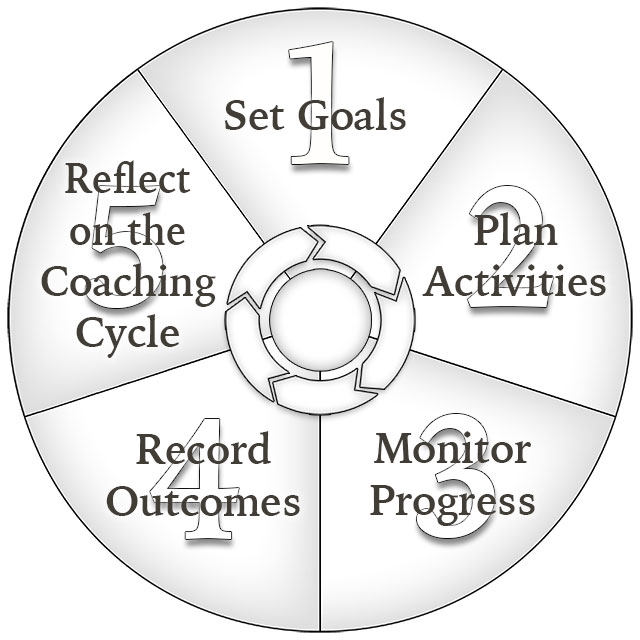
The Coaching Tool follows a universal cycle of five phases that are common to most coaching or mentoring programs.
Who uses the TIM-C?
Professional development leaders use the TIM-C to manage and track coaching or mentoring efforts across their school or district. The TIM-C documents all coaching activity and records which cycles (or even phases of a cycle) are completed for those districts in which coaching cycles are required or accepted in lieu of other types of professional development.
Coaches or mentors in any subject area use the TIM-C to connect with and support any teacher in their school or district. The TIM-C brings all correspondence and activity together in one place so nothing falls through the cracks and the coach doesn’t waste valuable time looking for documentation or trying to remember where a specific coaching cycle left off.
Teachers use the TIM-C either 1) to begin a cycle with a school or district coach, 2) to enter into a peer coaching relationship with another teacher in the school or district, or 3) to structure a self-coaching cycle.
Phase 1: Set Goals
The first phase of a coaching cycle is to establish a focus and set goals. To keep goals realistic and measurable, a goal can be anchored by an alignment or data source selected by the client and/or the coach.
Alignments are entered into the TIM Tools system by an administrator. For example, the district Language Arts Supervisor might enter select Language Arts standards into the system. From that point on, teachers beginning a coaching cycle would be able to select any of the entered standards to anchor a coaching goal. Alignments are typically state or national standards, but may also be any text selected by an administrator such as an instructional strategy, a classroom management technique, or an annual district goal.
Data sources may be an existing system record, text, or weblink. Teachers may anchor a goal by selecting a previous TIM Tools record such as a lesson observation, a survey response, or a reflection. Teachers may also anchor a goal by entering text describing, for example, a classroom event or student performance. Finally, a teacher may anchor a goal with a weblink to a specific document, article, standard, or other resource.
Phase 2: Plan Activities
Next, the activities of the coaching cycle are planned. Each activity should relate to one or more of the goals set in phase one. The number and complexity of the activities will depend on the expected length of the cycle. A coaching cycle can be designed to run just for a few days or for an entire academic year. Also, keep in mind that a coaching cycle is dynamic—nothing is set in stone. Activities, and even goals, can be modified as the cycle progresses to reflect new insights or changes in the instructional environment.
Phase 3: Monitor Progress
At the very heart of the coaching cycle is the record of interaction between the coach and client. This is where either party can “check in” with the other to record events, ask questions, share insights, discuss obstacles, or celebrate successes along the way. For remote coaching or mentoring, this can be the main avenue of communication. This section of the Coaching Tool also allows for updating the status of each planned activity.
Phase 4: Record Outcomes
In phase four, the outcome of each goal is recorded along with any additional notes. As in the goal-setting phase, specific data is identified to anchor the conclusions. Data sources can include a separate TIM Tools record, a linked external document or website, or content typed or pasted into an open text field. There is also provision for describing how the selected data informs the outcomes of the goals set in phase one.
Phase 5: Reflect on the Coaching Cycle
The final phase is for the client and coach or mentor to each reflect upon the cycle as a whole. They are asked to think about what went well, what could make a future cycle more effective, and what goals or activities the client would like to carry forward into a subsequent cycle. The client and coach responses are entered separately, but are visible to the other party. A final evaluation of the effectiveness of the cycle is made—an indicator that can be used for overall program evaluation and improvement.
If your school or district already has a TIM Tools license, ask whomever holds the license (usually the Technology or PD Director) about how you can leverage the TIM-C to support coaching in your area. If your school or district doesn’t have a license, you can request a complimentary consultation to see if the TIM-C is right for your purposes. The TIM-C is a part of the whole TIM-Tools suite.
In practice, most institutions that license the Tools begin by implementing just one or two Tools and then add some of the other Tools in subsequent years. While the impetus to acquire a TIM Tools license usually comes from a technology or professional development director and then the use spreads to other areas, there’s no reason why TIM Tools cannot initially be used by a non-tech area and then later be utilized by the technology department as well. Request a consultation or just email us at TIM@fcit.us for more information.
Roy Winkelman is a 40+ year veteran teacher of students from every level kindergarten through graduate school. As the former Director of FCIT, he began the Center's focus on providing students with rich content collections from which to build their understanding. When not glued to his keyboard, Dr. Winkelman can usually be found puttering around his tomato garden in Pittsburgh.
Want To Know More?
Schedule a personal walk-through of the TIM Tools for yourself or your staff. See how this flexible set of technology integration tools will meet your school or district's specific needs.
