
We are sometimes asked how often the Technology Uses and Perceptions Survey (TUPS) should be administered. The answer, of course depends entirely upon your purposes, the implementation timeline, and the professional development opportunities available to your teachers. Let’s look at some typical scenarios.
If you are just starting out with TIM Tools, you’ll want to administer the TUPS as soon as possible since it will give you baseline data to measure progress against. It also will be invaluable in helping you set goals and plan professional development. Although your faculty can take the TUPS at any time of the day or night and on any Web-enabled device, you may find that it expedites matters if you introduce the TUPS to your faculty and allot about 20 minutes to complete the survey during preservice. That way, you can answer any questions in person and assist anyone with logging into the site.
You will most likely want to administer the TUPS again at the end of the academic year so you will have data to work with over the summer as you prepare for the coming year. Moving forward, most districts administer the TUPS either once or twice a year. Technically, there is no limit to how often teachers can complete the TUPS. Your TIM Tools administrator can turn teacher access to the TUPS on or off whenever desired.
As new teachers come into the district, make sure that they also complete the TUPS. One powerful feature of the TUPS is its ability to help individualize professional development. In the reporting spreadsheet, you can click on various cells to generate a list of teachers who gave that answer to a survey question. For example, on the report below 89 teachers (28% of the sample) answered that they have never created online content for their students. Clicking on the results cell opens a list of teachers who might be interested in a beginning level training in creating online content. You’ll want to make sure that all incoming teachers are included in results. The TUPS will also provide important insight for anyone who is coaching the new teacher.
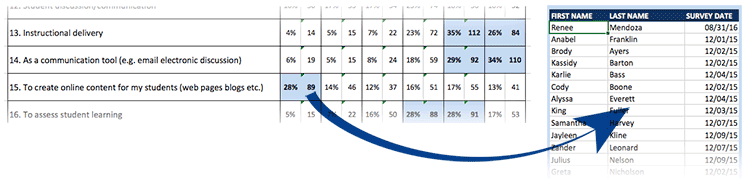
The suggestions above are fine for continuing, year-to-year use of the TUPS, but situations often occur where the timelines are of necessity condensed to some degree. Perhaps you just were informed that you received a grant award for a project or it is taking longer than expected to hire project staff or identify participating teachers for a project. We don’t always have as much time as we would like to implement grant projects or initiatives. In those cases, you may decide to implement the TUPS at a shorter interval, keeping in mind the following.
First, between two survey instances, you would want to allow enough time for 1) some kind of intervention to happen (PD, support, etc.), 2) the teacher to plan lessons incorporating what was learned through the intervention, 3) the teacher to execute lesson plans, and 4) the teacher to reflect on the new activity. The total amount of time may vary based on the frequency of PD and how far in advance lessons are planned. If you do the survey too soon after the intervention, your data may not fully reflect the true impact of the intervention.
Second, the survey takes 15 to 20 minutes to complete, so you should be cautious about survey fatigue. If this were a two-minute survey or a five-minute survey, it might be okay to ask teachers to complete it more frequently. With 15 to 20 minutes, enough time should elapse between survey instances that the amount of time to complete the survey does not seem to be an undue burden to most teachers.
Keeping the foregoing in mind will ensure that the TUPS makes a vital contribution to the success of your school or district’s technology implementation!
Index of TUPS Articles
- Using TUPS Collection Frameworks
- How often should we administer the TUPS?
- Using the TUPS to Target Professional Development
- Nail Your Next Tech PD with the Quadrant Graph
- Working with TUPS Data: The First Read-Through
- Using TUPS Data: Individual Items
- TUPS and Excel
- Find the Coaches Hiding in Your TUPS Data
Roy Winkelman is a 40+ year veteran teacher of students from every level kindergarten through graduate school. As the former Director of FCIT, he began the Center's focus on providing students with rich content collections from which to build their understanding. When not glued to his keyboard, Dr. Winkelman can usually be found puttering around his tomato garden in Pittsburgh.
Want To Know More?
Schedule a personal walk-through of the TIM Tools for yourself or your staff. See how this flexible set of technology integration tools will meet your school or district's specific needs.
