
The Technology Uses and Perceptions Survey (TUPS) is a rich source of data to identify professional development needs, document the successes of technology initiatives, and inform purchasing decisions. Over the next year or so, I plan to write a series of posts on unpacking TUPS data. Today, however, I’d like to start with something very basic—simply sharing the collective responses to select individual questions. These data points can be used as “points of pride” for parents, the community, and other stakeholders. They can also be shared internally with teachers to promote discussion and awareness, and to begin PD efforts on a positive note.
Points of Pride
Most institutions take care to put their best foot forward in the public arena. Schools and school districts are no different. Regardless of the actual effectiveness of technology use in your school, you can probably find positive messages (or at least glimmers of hope!) in your TUPS data to share. For example, your students may not have adequate access to technology, but your teachers may still overwhelmingly agree with the statement, “Technology skills are essential to my students’ success in school” or “I would like every student in my class(es) to have access to a digital device.” A TUPS report will give you access to teacher responses to 200 such questions. These sorts of statistics can be used as everything from filler material for newsletters and other communications to an entire outreach campaign to the community.
I’ve created sample Word documents below that cover 20 items from the TUPS survey—just 10% of the total items. All text is editable, so you can enter the correct percentage for your faculty responses to each item. Or you can change the entire text to reflect the responses to other items in the TUPS. Screenshot your updated pages to create images for your website or other communications.
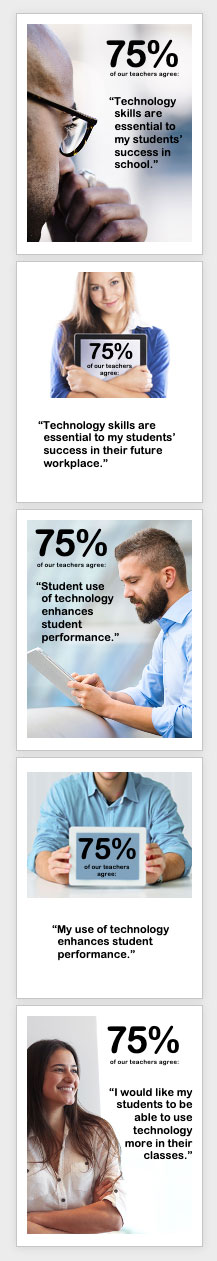
Perceptions of Technology
Download Word doc.
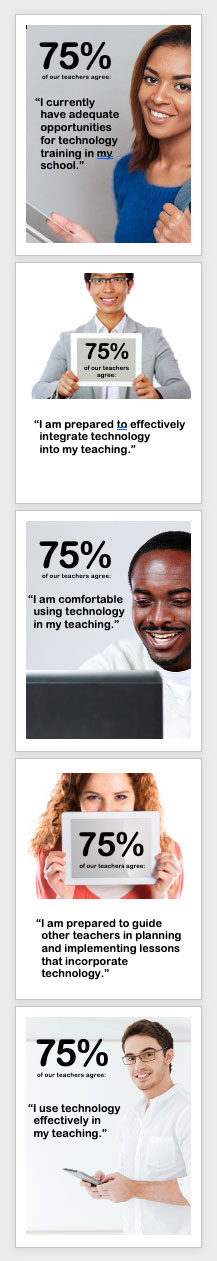
Comfort and Confidence
Download Word doc.
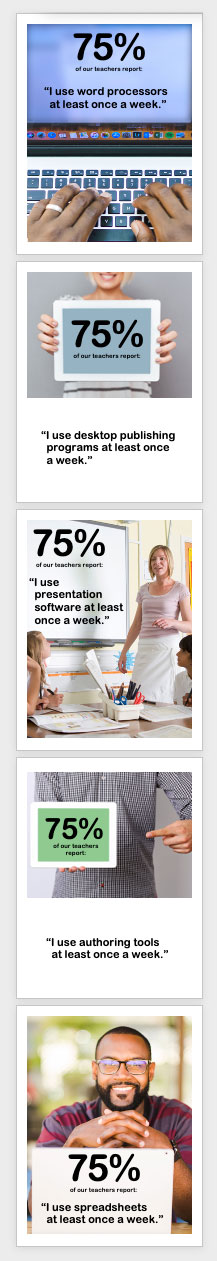
Teacher Use of Technology
Download Word doc.
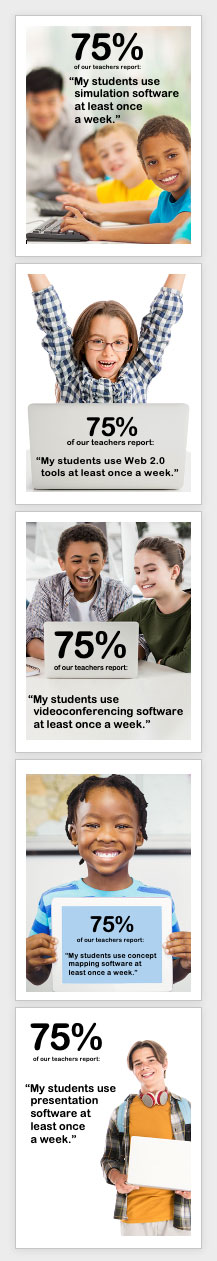
Student Use of Technology
Download Word doc.
Encouraging Internal Conversations
Results from the TUPS (and the Word templates above) can also be used to encourage internal discussions around technology. Sometimes, I talk with schools or districts that know they are not doing very well with technology integration compared to similar schools. The conversation can have a defeatist vibe that everything seems stacked against progress in their case. But there are always a few TUPS data points that can be can be seen in a positive light. Did the majority of your teachers agree with the statement, “I would like my students to be able to use technology more in their classes”? Great! Start with that positive note. Include that fact in communications to teachers. Add a slide with that statistic to a PD presentation. Print out that page from the Word templates and post it in the faculty lounge.
And in schools that are already making good progress with technology integration, celebrate those successes! Share the stats. A dry PDF of TUPS results might not be read by many people, but pulling out individual items to add to weekly principal messages, presentations, or faculty bulletin boards will help to keep the momentum going.
The data points can also be conversation starters. “What? A quarter of my colleagues are using video editing software in their classes? I never considered that. I wonder what they’re doing?” Sharing the stats can lead to interest in training topics, classroom innovation, faculty discussions, or ideas for coaching cycles.
Do you teachers take the TUPS at the beginning of the school year? Super! Take fifteen minutes to drop the resulting percentages into the templates above and you’ll have more than a semester’s worth of weekly conversation starters ready to go.
Request a Consultation
If your school or district isn’t using TIM Tools yet, request a complimentary consultation. We’ll be happy to show you how the Tools can support your tech integration efforts. Or just have a question? Email us at TIM@fcit.us.
Index of TUPS Articles
- Using TUPS Collection Frameworks
- How often should we administer the TUPS?
- Using the TUPS to Target Professional Development
- Nail Your Next Tech PD with the Quadrant Graph
- Working with TUPS Data: The First Read-Through
- Using TUPS Data: Individual Items
- TUPS and Excel
- Find the Coaches Hiding in Your TUPS Data
Roy Winkelman is a 40+ year veteran teacher of students from every level kindergarten through graduate school. As the former Director of FCIT, he began the Center's focus on providing students with rich content collections from which to build their understanding. When not glued to his keyboard, Dr. Winkelman can usually be found puttering around his tomato garden in Pittsburgh.
