Technology Uses and Perceptions Survey (TUPS)
This online survey provides essential information about the current teacher use and perceptions of technology. The results can be used to collect baseline data for special initiatives, inform technology purchase decisions, identify professional development needs, and facilitate coaching in the use of instructional technology. The TUPS looks at what teachers believe about the role of technology in the classroom, as well as their comfort and confidence with technology in general, with pedagogy of technology, and with a variety of different specific technologies. It also asks about the frequency that they use those technologies and the frequency with which their students use those technologies. The survey includes 200 items in seven categories and provides valuable data to guide school- and district-level decision-making. The survey sections include:
- Technology Access and Support
- Preparation for Technology Use
- Perceptions of Technology Use
- Confidence and Comfort Using Technology
- Technology Integration
- Teacher and Student Use of Technology
- Technology Skills and Usefulness
As part of the technology integration evaluation suite, the TUPS works from a common online database of user identities and permissions. User records can be added in batches or individually. Survey responses can be downloaded at any time for review. You can turn access to the survey on or off throughout the year and track completion of any user.
The survey data helps to target professional development efforts to meet the needs of teachers in your school or district. The survey helps identify how well prepared teachers are to integrate technology in meaningful ways. It also helps identify the technology professional development topics that teachers want and need.
The TUPS is the perfect tool to use annually, or at the beginning and end of any technology project to measure the changes in how teachers relate to technology in their work. Grant administrators can use pre and post comparisons for grant evaluation reports. It supports teacher inquiry by providing the teacher with a tool for recording changes in classroom usage of technology. The information is also useful for planning technology infrastructure and support and getting a snapshot of the perceptions of teachers.
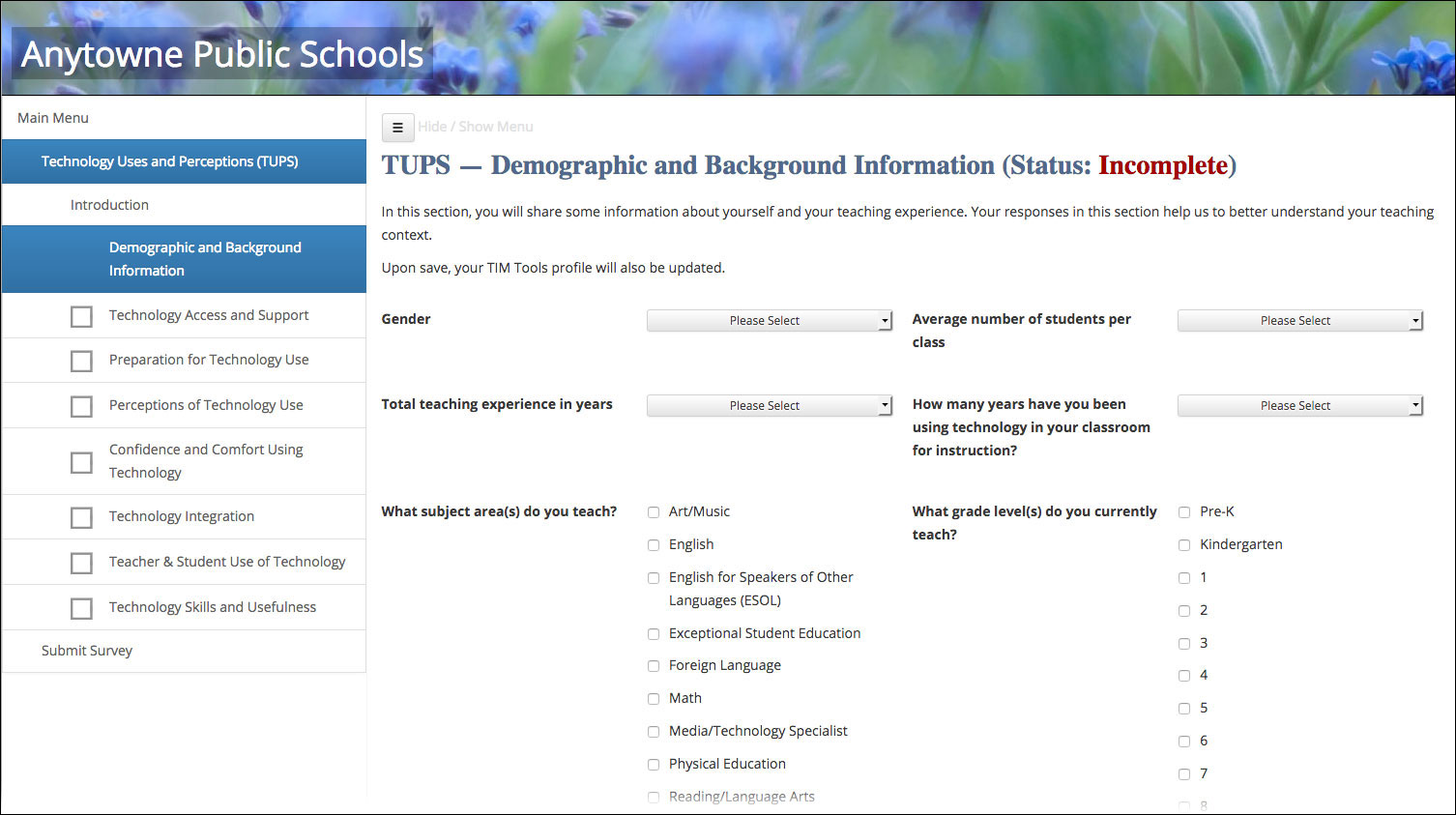
Figure 1. In addition to the seven sections of questions, the TUPS also includes a demographic and background section, which can be turned on or off. If users have already added any demographic information to their personal profile, that information will automatically prepopulate eliminating the need to enter the same information in two places.
Survey participants can log into their TIM Tools account and complete the survey sections in any order. If they log out before completing all sections, when they log back in again, they can pick up where they left off. Checkboxes in the sidebar menu indicate which sections have been completed. Some districts prefer to break the survey into multiple parts, for example they could administer the demographics and first three question sections during one month and then administer the remaining four sections during the following month. The TUPS is designed to provide complete flexibility for the client. In addition to turning sections on or off, individual questions can also be turned on or off. Furthermore, each individual question can be easily customized. For example, the TUPS refers to a district’s “technology specialists” at one point. If your district uses a different term for technology specialist, the question can be revised using the convenient Admin Center interface.
We can also accommodate clients who would prefer to administer the TUPS though their own organizational Qualtrics account for data collection, rather than using their TIM Tools website. Universities or other TIM Tools clients (typically large districts or associations of schools) can request that we share a copy of the TUPS in our Qualtrics account with their own Qualtrics account so they can work with their TUPS data in Qualtrics without having to first download it from their TIM Tools site.
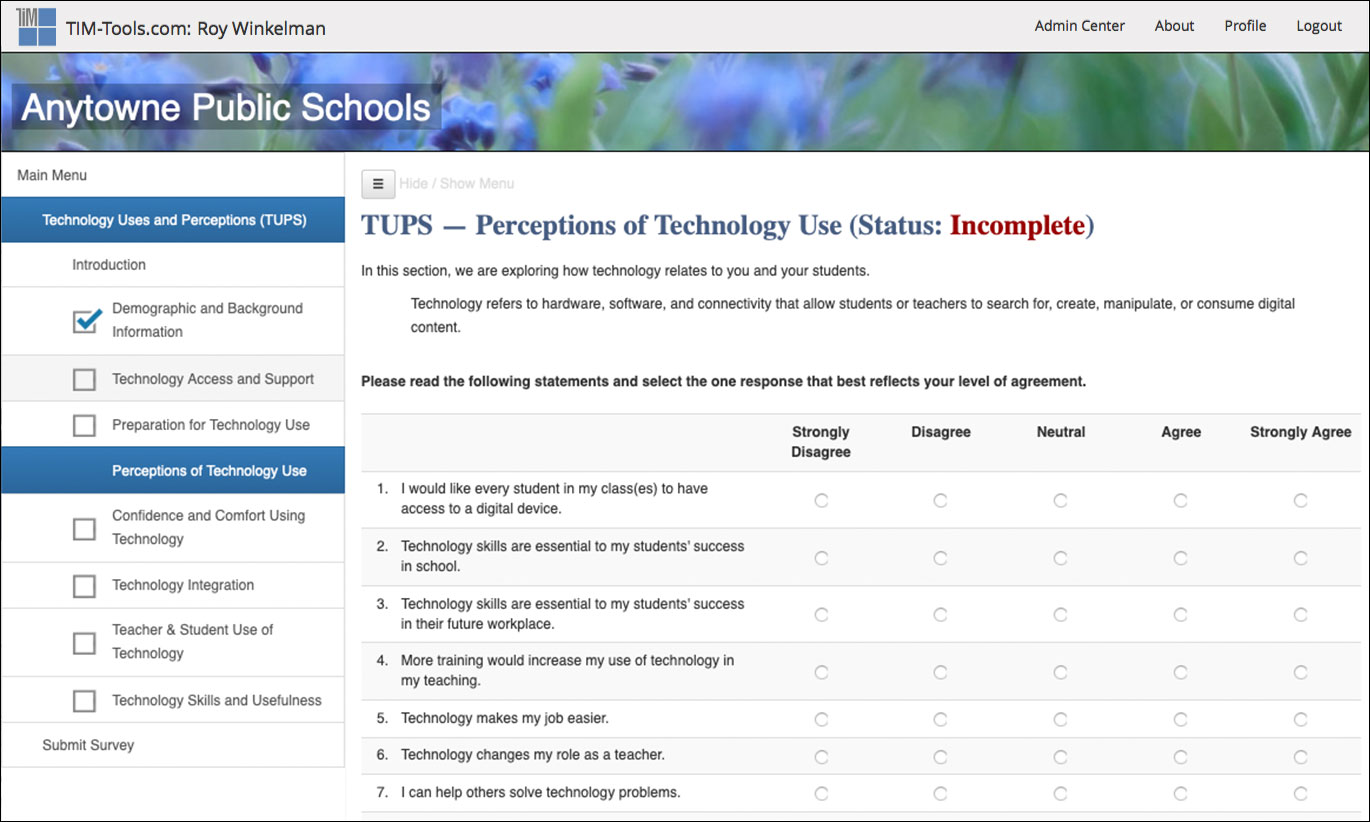
Figure 2. Part of the “Perceptions of Technology Use” section of the TUPS.
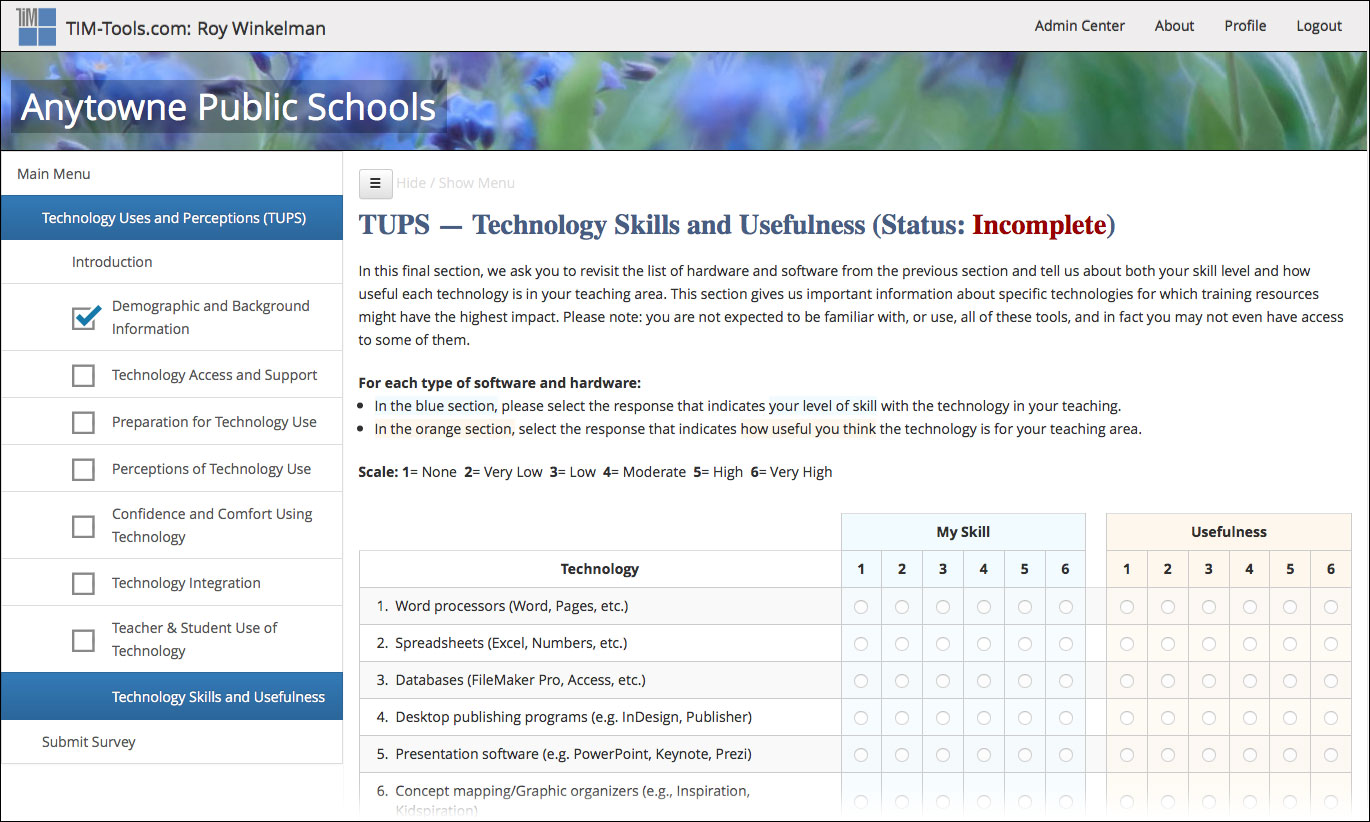
Figure 3. Part of the “Technology Skills and Usefulness” section of the TUPS.
TUPS results are available in several formats to meet a variety of needs:
- If you just want to check on survey completion, the Dashboard gives you the percentage of members who have taken the TUPS at least once an a graphical progress bar. This information is available for the entire district or broken out by schools.
- District or school reports can be generated for any date range desired. These reports display results aggregated by school or by district, and include graphs and charts to facilitate interpretation. No member-identifiable data is included. The reports can be output for printing or as a set of webpages. (See Figures 4 and 5.) If the report is output as a set of webpages, the site administrator can set the report to be visible to all members, to observers and administrators only, or to administrators only.
- Complete raw TUPS data can always be downloaded from TIM Tools. Parameters can be set for the date range, whether to include school or districtwide data, and whether to include member names with the responses. The data download can be used with a special Excel template that will convert it to easy-to-read charts and graphs. (See Figure 6.) The raw data can also be loaded into standard statistical packages such as SAS or SPSS for researchers who are familiar with their use.
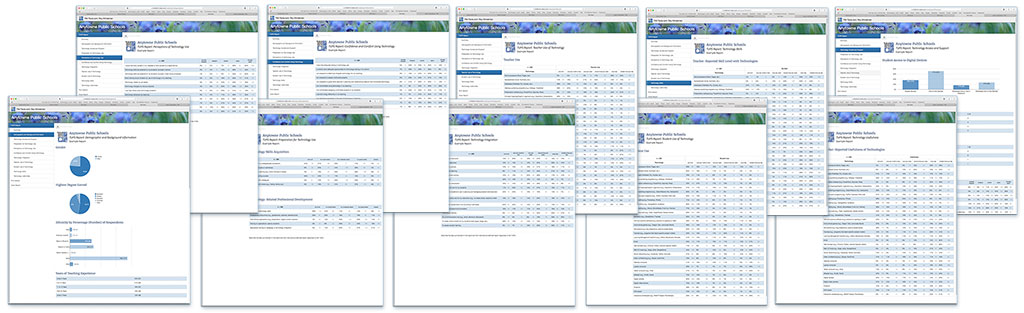
Figure 4. A district summary report output as a series of webpages.
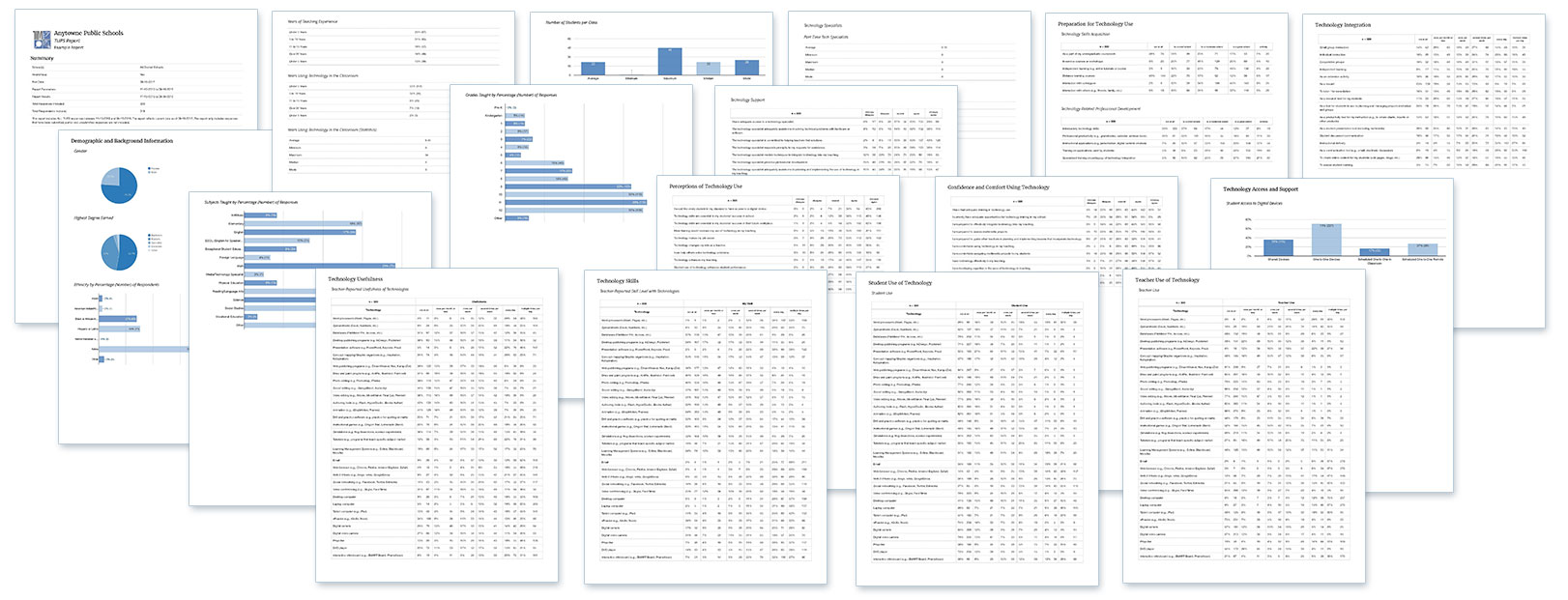
Figure 5. A district summary report output for printing. Reports formatted for print can also be saved as a PDF.
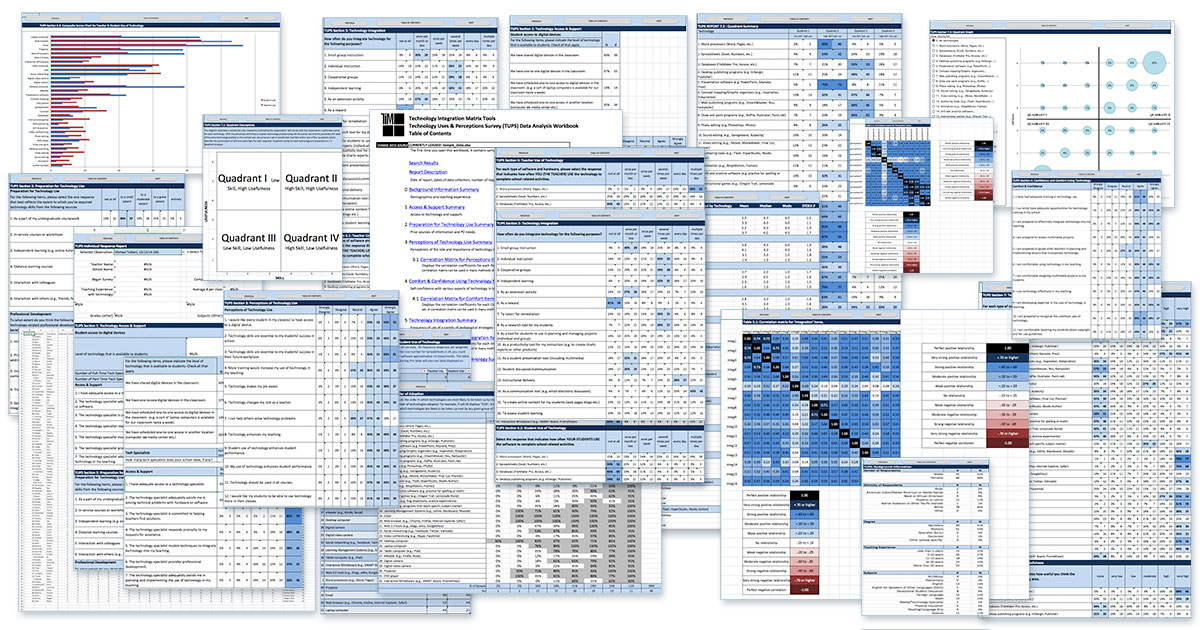
Figure 6. Collage of worksheets from one TUPS report. The report is automatically generated when the raw data download is connected to the supplied TUPS Excel template. The template is a powerful tool in district decision-making due to the ease in which these summary charts and tables connect with the underlying data. A district professional development director, for example, might notice that 6% of the teachers responding indicated that they had very low skills using concept mapping software. Double-clicking the 6% cell will quickly bring up a list of teachers who can be targeted for PD in this area.
As a supplement to the TUPS, the TIM Tools suite also includes a Survey Tool that can be used to create custom surveys for school members or the public. Like other TIM Tools, the Survey Tool maintains the school or district branding in the header graphic.
The TUPS, TIM-O, TIM-LP, TIM-R, TIM-C, ARTI, and the Survey Tool are all managed from a central Admin Center. Subscription rates for the TIM Tools suite include the TUPS and all other tools.
The TIM Tools Administration Guide includes easy-to-follow instructions for managing the Technology Uses and Perceptions Survey:
- TUPS Intro
- Opening and Closing the TUPS
- TUPS Intro and Closing Text
- Customizing TUPS Sections and Items
- Accessing School or District TUPS Data
- TUPS Report Template
Additional information about the TUPS can be found on the TUPS FAQ section and in the following posts:
The Technology Uses and Perceptions Survey and Excel
Last month we looked at the use of Excel Templates. This month we’ll consider what can be done simply within Excel itself to review data or to filter it for later use in the TUPS Data Analysis Template. It never hurts to take a…
Using TUPS Collection Frameworks
To support the needs of larger districts, regional centers, and clients with numerous grant projects or special tech initiatives, version 7.0 of TIM Tools introduces the concept of “collection frameworks.” In previous versions of TIM Tools, the Technology….
Nail Your Next Tech PD with the Quadrant Graph
Wouldn’t it be great if we had a quick way of viewing our district’s PD needs and we could identify teachers who would get the most out of each type of training we offered? The TUPS Quadrant Graph within TIM Tools does just that.
Working with TUPS Data: The First Read-Through
The Technology Uses and Perceptions Survey provides a rich source of information to guide technology initiatives, professional development efforts, purchasing decisions, and tech planning. Each section can be unpacked in specific ways and the Excel report template we…
Using the TUPS to Target Professional Development
Results from the TUPS can be used in planning and targeting technology-related professional development (PD) for teachers. As a self-report survey, the TUPS yields data from a teacher’s perspective that can inform us about what is happening with technology in the classroom as well as factors that may be influencing….
How often should we administer the TUPS?
We are sometimes asked how often the Technology Uses and Perceptions Survey (TUPS) should be administered. The answer, of course depends entirely upon your purposes, the implementation timeline, and the professional development opportunities available to your….
Using TUPS Data: Individual Items
The Technology Uses and Perceptions Survey (TUPS) is a rich source of data to identify professional development needs, document the successes of technology initiatives, and inform purchasing decisions. Over the next year or so, I plan to write a series of posts on….
Please contact FCIT at TIM@fcit.us or call 813-974-9979. We are happy to answer any questions you have or to schedule a time to discuss how the TUPS can assist your school or district to make better-informed decisions about professional development and technology purchases.
Want To Know More?
Schedule a personal walk-through of the TIM Tools for yourself or your staff. See how this flexible set of technology integration tools will meet your school or district's specific needs.
Get an Instant TIM Tools Quote!
Use our no-obligation quote generator to create an instant TIM Tools license quote you can submit to your school or district's purchasing department.







