Biome Movies
TIM videos are hosted on YouTube. If YouTube is blocked on your network, please use the following link:
Collaborative Learning | Adaptation Level
Subject: Science
Video Transcription
[Teacher voiceover]
I have a fifth grade class. We’ve been working in science all semester on six different biomes – three types of forests and three bodies of fresh water. They’ve been researching on the internet from these biomes all semester. Now they’re taking the information that they’ve gathered and putting it into movies that they’re creating. They wrote scripts last week and this week they’re filming them. I’m taking some student groups filming one at a time, and they’re able to actually do the filming, zooming, panning, and tilting, everything, and these final angles that they will use. But mostly they’re acting and using the science that they learned.
An eighth grade class came in to help my fifth graders, because this is the fifth graders first time using iMovie. Eighth graders have used it before, so they showed them exactly how to add titles and transitions and special effects, sounds, and everything like that. The eighth graders helping the fifth graders was very helpful for both classes because the eighth graders were able to show them how. That helps them learn it better, and for the 5th graders this was their very first introduction to iMovie or any editing software that I know of. They really learned from them and it allowed me to step back and take another class to film, and they were able to work with other students who’d use the software before.
Video Transcription
I have a fifth grade class. We’ve been working in science all semester on six different biomes – three types of forests and three bodies of fresh water. They’ve been researching on the internet from these biomes all semester. Now they’re taking the information that they’ve gathered and putting it into movies that they’re creating. They wrote scripts last week and this week they’re filming them. I’m taking some student groups filming one at a time, and they’re able to actually do the filming, zooming, panning, and tilting, everything, and these final angles that they will use. But mostly they’re acting and using the science that they learned.
An eighth grade class came in to help my fifth graders, because this is the fifth graders first time using iMovie. Eighth graders have used it before, so they showed them exactly how to add titles and transitions and special effects, sounds, and everything like that. The eighth graders helping the fifth graders was very helpful for both classes because the eighth graders were able to show them how. That helps them learn it better, and for the 5th graders this was their very first introduction to iMovie or any editing software that I know of. They really learned from them and it allowed me to step back and take another class to film, and they were able to work with other students who’d use the software before.
Objectives
- Students will learn about various biomes around the world.
- Students will make movies about the biome that they choose to research.
Procedure
- Students will learn about six different biomes, three forests and three bodies of water.
- Students will use the Internet to research about these biomes.
- Students will write scripts for their biome movies.
- Students will film their biome movies.
- A group of older students came in to teach the class iMovie while helping them edit their movies.
- Movies were shown to the whole school during a school wide celebration of learning.
Technology Present
- Computers
- Internet access
- iMovie or Movie Maker
- Video Camera
- Tripod
Grade Level: 3-5
Note: The TIM is about teaching, not technology. The placement of a lesson on the TIM is based entirely on the teaching practices demonstrated in the lesson and not on the specific technology employed. Effective pedagogy is our concern, not whether the tech involved is the latest, greatest, or most expensive. In fact, most of the sample videos were recorded some time ago as part of the original development of the Technology Integration Matrix. As you view these videos, focus on the teaching practices. When using the TIM-O to observe a lesson, remember that you can display the detailed indicators by clicking the tab on the right if you are completing a Matrix-based observation or are reviewing the TIM profile of a question-based lesson. The TIM Tools Admin Guide contains additional suggestions for observing a lesson and developing a TIM profile.
Video Reference Number: 1071
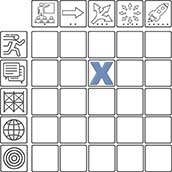
Active Learning
• Entry: LA MA SC SS
• Adoption: LA MA SC SS
• Adaptation: LA MA SC SS
• Infusion: LA MA SC SS
• Transformation: LA MA SC SS
Collaborative Learning
• Entry: LA MA SC SS
• Adoption: LA MA SC SS
• Adaptation: LA MA SC SS
• Infusion: LA MA SC SS
• Transformation: LA MA SC SS
Constructive Learning
• Entry: LA MA SC SS
• Adoption: LA MA SC SS
• Adaptation: LA MA SC SS
• Infusion: LA MA SC SS
• Transformation: LA MA SC SS
Authentic Learning
• Entry: LA MA SC SS
• Adoption: LA MA SC SS
• Adaptation: LA MA SC SS
• Infusion: LA MA SC SS
• Transformation: LA MA SC
Goal-Directed Learning
• Entry: SS LA MA SC SS
• Adoption: LA MA SC SS
• Adaptation: LA MA SC SS
• Infusion: LA MA SC SS
• Transformation: LA MA SC SS
