Virtual Vacation Travel Guide
TIM videos are hosted on YouTube. If YouTube is blocked on your network, please use the following link:
Active Learning | Transformation Level
Subject: Social Studies
Video Transcription
[Teacher in background]
We can map out directions to get [Teacher speaking]
The grade level that I’m working with today is a fifth grade class, and we are doing a social studies project that is taking our students on a virtual tour of the United States. A virtual vacation basically.
Since it is close to the end of the school year, I felt that I wanted them to do a fun project, something where they are incorporating something exciting, building some enthusiasm; but also learning to use the internet as a research tool, not only to just use it as a source for play games.
Our students are going to take the information that they are gathering through this virtual vacation and putting it into a travel guide that they are going to plan cooperatively.
After they have done the research we are going to gather back together and decide, who are we going to target for our audience for this travel guide? How are we going to put it together? Are we going to chart out our longitudes and latitudes, by using a program like Kidspiration? Are we going to use HyperStudio possibly as the tool for putting this guide together?
Then, the students need to decide whether they want to just keep this as something for themselves to have to share with just their family and friends, or possibly use this as a research tool for other students?
I wanted to show the students that GoogleEarth has so much to offer them, such incredible features. And that is a program that we have installed on their computers, something they can go to, find out the longitude and latitudes, help to map out this trip.
They can actually go on there and put in directions, turning left, turning right, going x amount of miles from one area to another. So GoogleEarth has incredible sources that they can use within that site to help them build this travel guide. And it’s something that I feel they really get a lot of use out of, not only now but in the future, as far as researching other areas in other countries, or other states.
Video Transcription
We can map out directions to get [Teacher speaking]
The grade level that I’m working with today is a fifth grade class, and we are doing a social studies project that is taking our students on a virtual tour of the United States. A virtual vacation basically.
Since it is close to the end of the school year, I felt that I wanted them to do a fun project, something where they are incorporating something exciting, building some enthusiasm; but also learning to use the internet as a research tool, not only to just use it as a source for play games.
Our students are going to take the information that they are gathering through this virtual vacation and putting it into a travel guide that they are going to plan cooperatively.
After they have done the research we are going to gather back together and decide, who are we going to target for our audience for this travel guide? How are we going to put it together? Are we going to chart out our longitudes and latitudes, by using a program like Kidspiration? Are we going to use HyperStudio possibly as the tool for putting this guide together?
Then, the students need to decide whether they want to just keep this as something for themselves to have to share with just their family and friends, or possibly use this as a research tool for other students?
I wanted to show the students that GoogleEarth has so much to offer them, such incredible features. And that is a program that we have installed on their computers, something they can go to, find out the longitude and latitudes, help to map out this trip.
They can actually go on there and put in directions, turning left, turning right, going x amount of miles from one area to another. So GoogleEarth has incredible sources that they can use within that site to help them build this travel guide. And it’s something that I feel they really get a lot of use out of, not only now but in the future, as far as researching other areas in other countries, or other states.
Objectives
- Students will be able to use the internet as a research tool.
- Students will be able to navigate a website.
- Students will be able to use map skills.
- Students will understand the importance of the role of .economics in their lives.
- Students will understand the history of Miami Beach.
- Students will understand how human activity affects the physical environment.
- Students will know ways in which people view and relate to places and regions differently.
Procedure
- Whole group instruction via television monitor.
- Introduce and demonstrate a virtual world tour through earth.google.com.
- Introduce and explain worksheet and expectations of assignment.
- Students will independently complete worksheet using their wireless laptop.
- Upon completion of worksheet, students will reassemble in a whole group setting to review and discuss their findings.
- Brainstorm with students as to how they want to create a travel guide using technology.
Technology Present
- Wireless Laptops
- Google Earth
Grade Level: 3-5
Note: The TIM is about teaching, not technology. The placement of a lesson on the TIM is based entirely on the teaching practices demonstrated in the lesson and not on the specific technology employed. Effective pedagogy is our concern, not whether the tech involved is the latest, greatest, or most expensive. In fact, most of the sample videos were recorded some time ago as part of the original development of the Technology Integration Matrix. As you view these videos, focus on the teaching practices. When using the TIM-O to observe a lesson, remember that you can display the detailed indicators by clicking the tab on the right if you are completing a Matrix-based observation or are reviewing the TIM profile of a question-based lesson. The TIM Tools Admin Guide contains additional suggestions for observing a lesson and developing a TIM profile.
Video Reference Number: 1060
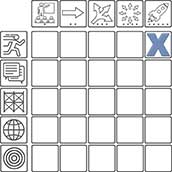
Active Learning
• Entry: LA MA SC SS
• Adoption: LA MA SC SS
• Adaptation: LA MA SC SS
• Infusion: LA MA SC SS
• Transformation: LA MA SC SS
Collaborative Learning
• Entry: LA MA SC SS
• Adoption: LA MA SC SS
• Adaptation: LA MA SC SS
• Infusion: LA MA SC SS
• Transformation: LA MA SC SS
Constructive Learning
• Entry: LA MA SC SS
• Adoption: LA MA SC SS
• Adaptation: LA MA SC SS
• Infusion: LA MA SC SS
• Transformation: LA MA SC SS
Authentic Learning
• Entry: LA MA SC SS
• Adoption: LA MA SC SS
• Adaptation: LA MA SC SS
• Infusion: LA MA SC SS
• Transformation: LA MA SC
Goal-Directed Learning
• Entry: SS LA MA SC SS
• Adoption: LA MA SC SS
• Adaptation: LA MA SC SS
• Infusion: LA MA SC SS
• Transformation: LA MA SC SS
