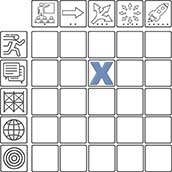Recycling PSA
TIM videos are hosted on YouTube. If YouTube is blocked on your network, please use the following link:
Collaborative Learning | Adaptation Level
Subject: Social Studies
Objectives
- Students will use research skills to investigate the uses of aluminum and the importance of recycling.
- Students will use knowledge and experience to create an informative and entertaining video about about aluminum recycling.
- Students will be proficient in the use of multimedia equipment.
- Students will write script and perform dialogue.
Procedure
- A parent volunteer coordinated an aluminum can recycling center in the classroom.
- The students began to study aluminum and recycling on the internet.
- Using the facts retrieved, the students came up with various situations on campus in which we dispose of aluminum that could instead be recycled.
- Students then created a story board with an aluminum character named Roger Recycle (a ruler covered with sculpted aluminum foil) that flies around campus and encounters these situations and educates children.
- Students assigned character parts to the story board and wrote script for the different scenes.
- All students were given instruction on how to use the digital video camera and tripod.
- Students not acting in a scene were assigned to be a handler of the Roger puppet, script, tripod or camera equipment.
- Scenes were shot on campus and then imported into a computer.
- Video was edited by students using the software program iMovie and narration for the Roger character was recorded.
Technology Present
- Digital video camera
- Computer
- iMovie or MovieMaker
- Headset
Grade Level: 3-5
Note: The TIM is about teaching, not technology. The placement of a lesson on the TIM is based entirely on the teaching practices demonstrated in the lesson and not on the specific technology employed. Effective pedagogy is our concern, not whether the tech involved is the latest, greatest, or most expensive. In fact, most of the sample videos were recorded some time ago as part of the original development of the Technology Integration Matrix. As you view these videos, focus on the teaching practices. When using the TIM-O to observe a lesson, remember that you can display the detailed indicators by clicking the tab on the right if you are completing a Matrix-based observation or are reviewing the TIM profile of a question-based lesson. The TIM Tools Admin Guide contains additional suggestions for observing a lesson and developing a TIM profile.
Video Reference Number: 1072
Active Learning
• Entry: LA MA SC SS
• Adoption: LA MA SC SS
• Adaptation: LA MA SC SS
• Infusion: LA MA SC SS
• Transformation: LA MA SC SS
Collaborative Learning
• Entry: LA MA SC SS
• Adoption: LA MA SC SS
• Adaptation: LA MA SC SS
• Infusion: LA MA SC SS
• Transformation: LA MA SC SS
Constructive Learning
• Entry: LA MA SC SS
• Adoption: LA MA SC SS
• Adaptation: LA MA SC SS
• Infusion: LA MA SC SS
• Transformation: LA MA SC SS
Authentic Learning
• Entry: LA MA SC SS
• Adoption: LA MA SC SS
• Adaptation: LA MA SC SS
• Infusion: LA MA SC SS
• Transformation: LA MA SC
Goal-Directed Learning
• Entry: SS LA MA SC SS
• Adoption: LA MA SC SS
• Adaptation: LA MA SC SS
• Infusion: LA MA SC SS
• Transformation: LA MA SC SS